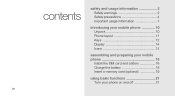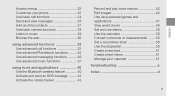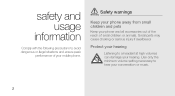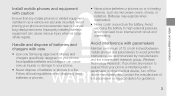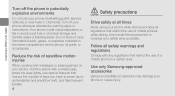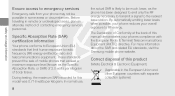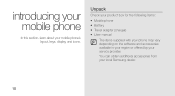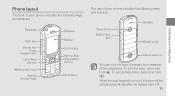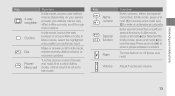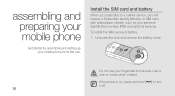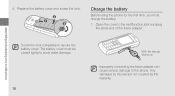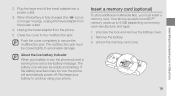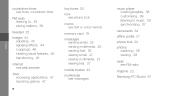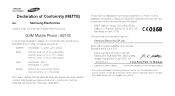Samsung B2100 Support Question
Find answers below for this question about Samsung B2100.Need a Samsung B2100 manual? We have 1 online manual for this item!
Question posted by marinarichardson on September 30th, 2012
Locked Phone Forgot Pin Help
my Samsung B2100 is locked. forgot my pim
Current Answers
Related Samsung B2100 Manual Pages
Samsung Knowledge Base Results
We have determined that the information below may contain an answer to this question. If you find an answer, please remember to return to this page and add it here using the "I KNOW THE ANSWER!" button above. It's that easy to earn points!-
General Support
...Outgoing Messages 4: Dial-Up Modem 3: Phone Lock Setting 4: Lock Phone Now 5: Restore Phone 7: System Select 8: NAM Select ...Send 3: Lookup 4: Play 5: Go To 6: Check 7: My Account 8: Help Guide 2: Calculator 1: Normal 2: Tip 3: Converter 1: Temperature 2: Length ...Sketch Message 5: Postcard 2: Inbox 3: Sent 4: Drafts 5: Voicemail 6: Mobile IM 7: Email 8: Chat CONTACTS 1: New Contact 2: Contact List 3:... -
General Support
...3: Own Number 4: Security 1: Lock Phone 2: Lock SIM Card 3: Check PIN Code 4: Lock Applications 5: Set FDN Mode 6: Change Phone Password 7: Change PIN Code 8: Change PIN2 Code 9: ... 5: Music Videos 6: The Buzz 7: Community 8: Music Applications 2: Messaging 1: Create New Message 2: Inbox 3: Mobile Email 4: IM 5: Sent 6: Outbox 7: Drafts 8 : My Folder 9: Templates 1: Text Templates 2: Multimedia ... -
General Support
...Phone 1: Language 2: Shortcuts 3: Auto Keypad Lock 5: Security 1: Lock Phone 2: Lock SIM Card 3: Check PIN Code 4: Lock Applications 5: Set FDN Mode 6: Change Phone Password 7: Change PIN... 1: Shop Applications 3: MEdia Mall 2.0 4: Mobile Banking 5: Mobile Email 6: MobiTV 7: MobiVJ 8: MusicID 9: My...OFF 6: Sort Options 5: Pending Invitations 6: Help 1: Service Provider 2: Log In/ Log Out 3:...
Similar Questions
Samsung Phone B2100 How To Set Message Alert Tone
Hi I am trying to change the message alert tone on my samsung B2100 but dont know how? I would like ...
Hi I am trying to change the message alert tone on my samsung B2100 but dont know how? I would like ...
(Posted by martinfinnerty 10 years ago)
I Forgot My Phone Passwor How To Get A New Phone Password
i forgot my phone password
i forgot my phone password
(Posted by mihunath1 11 years ago)
I Forget My Password And My Pin..help Me To Know How Much My Bill...
(Posted by marsy0927 12 years ago)