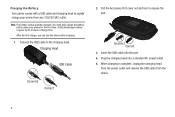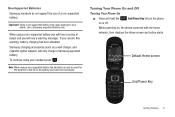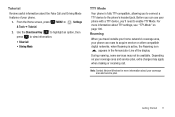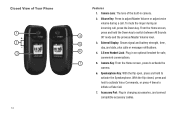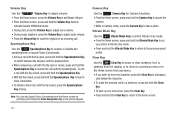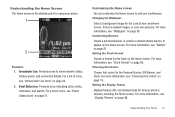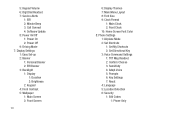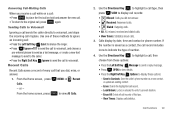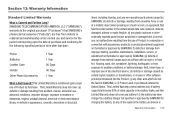Samsung SCH-U360 Support Question
Find answers below for this question about Samsung SCH-U360.Need a Samsung SCH-U360 manual? We have 2 online manuals for this item!
Question posted by jiloholmes on July 9th, 2014
Samsung Sch-u360 Does Restoring The Phone Erase Connection Status
The person who posted this question about this Samsung product did not include a detailed explanation. Please use the "Request More Information" button to the right if more details would help you to answer this question.
Current Answers
Related Samsung SCH-U360 Manual Pages
Samsung Knowledge Base Results
We have determined that the information below may contain an answer to this question. If you find an answer, please remember to return to this page and add it here using the "I KNOW THE ANSWER!" button above. It's that easy to earn points!-
General Support
... 9: USB Mode 0: Phone Info 1: My Number 2: SW/HW Version 3: Icon Glossary 4: Software Update 1: Status 2: Check New *: Set-Up Wizard F or more information SCH-U750 - Video 1: V CAST Videos 2: Get New Pictures 3: My Pictures 4: My Videos 5: Take Picture 6: Record Video 7: OnlineAlbum 3: Games 4: Mobile Web 5: Browse & Download 6: Extras 1: My Verizon 2: Tools 1: Voice... -
General Support
...Download 6: Extras Email VZ Navigator Mobile IM Settings & Menu Tree (Collapsed) SCH-U450 (Intensity) Menu Tree Click here to view the menu tree fully expanded. Services 2: Restrictions 1: Location Setting 2: Calls 1: Incoming Calls 2: Outgoing Calls 3: Messages 1: Incoming Messages 2: Outgoing Messages 3: Phone Lock Setting 4: Lock Phone Now 5: Restore Phone 0: System Select *: NAM Select... -
General Support
...-Up Modem 3: Phone Lock Setting 4: Lock Phone Now 5: Restore Phone 9: System Select 0: NAM Select 1: NAM Select 2: Auto NAM Select *:Quick Search 7: Call Settings 1: Answer Options Flip Open Any Key Auto w/Handsfree 2: Auto Retry 10 Seconds 30 Seconds 60 Seconds 3: TTY Mode 4: One Touch Dial 5: Voice Privacy 6: Data Settings 1: Select Port USB No Connection 2: Port Speed...
Similar Questions
How Come My Samsung Sch R 720 Camera Phone Cannot Connect To My Camera
(Posted by tokergcrowl 10 years ago)
I Cant Connect My Mobile Samsung Sghi917 Via Bluetooth
i cant connect my mobile via bluetooth
i cant connect my mobile via bluetooth
(Posted by laddukartik 10 years ago)
How Can A Cdma Card For Verizon Samsung Model Sch-u360 Phone Be Transfer In
Another Verizon Samsung Model Sch-u360 Phone With Sim Card
Another Verizon Samsung Model Sch-u360 Phone With Sim Card
(Posted by t1neatryg 10 years ago)
How To Input Phone Number Into Non Uim Samsung Sch-u360
I will like to know the code to type to enter the mode to input phone number of Samsung SCH-U360.
I will like to know the code to type to enter the mode to input phone number of Samsung SCH-U360.
(Posted by ericide83 12 years ago)