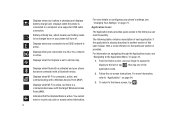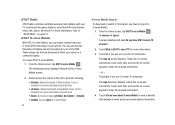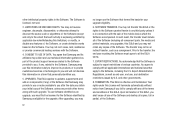Samsung SGH-I917 Support Question
Find answers below for this question about Samsung SGH-I917.Need a Samsung SGH-I917 manual? We have 1 online manual for this item!
Question posted by laddukartik on March 15th, 2014
I Cant Connect My Mobile Samsung Sghi917 Via Bluetooth
i cant connect my mobile via bluetooth
Current Answers
Related Samsung SGH-I917 Manual Pages
Samsung Knowledge Base Results
We have determined that the information below may contain an answer to this question. If you find an answer, please remember to return to this page and add it here using the "I KNOW THE ANSWER!" button above. It's that easy to earn points!-
General Support
... Call History On My SGH-T339 Phone? How Do I Transfer MP3's To My SGH-T339 Phone? How Do I Stop My SGH-T339 Phone From Beeping Every Minute? How Do I Use Call Waiting On My SGH-T339 Phone? What Items Come With My SGH-T339 Phone? How Do I Connect To The Internet With My SGH-T339 Phone? Does My SGH-T339 Phone Support Self Portrait Mode... -
General Support
... Camera & Messaging Bluetooth Communication & Does My SGH-T919 (Behold) Phone Have A Speakerphone? View the T-Mobile SGH-T919 (Behold) Menu Tree Top How Do I Access My Recorded Voice Notes On My SGH-T919 (Behold) Phone? Does My SGH-T919 (Behold) Phone Support Self Portrait Mode? How Do I Turn Off Call Connect Tones On My SGH-T919 (Behold) Phone? Can The Display... -
General Support
... My T-Mobile Phone As A Modem Or Transfer Data Between It And My Computer? SGH-T459 (Gravity) Phone Bluetooth Index How Do I Turn Off Call Connect Tones On My SGH-T459 (Gravity) Phone? How Do I Delete All Messages On My SGH-T459 (Gravity) Phone? Does The SGH-T459 (Gravity) Phone Support Instant Messaging? How Do I Connect To The Internet With My SGH-T459 (Gravity) Phone? How...
Similar Questions
Forgot Password To My Samsung Phone Sgh I917 Can't Get In My Phone
(Posted by Mammrs 10 years ago)
I Have A Samsung Trac Phone Sgh-s125g And When I Turned It On Today It Said Inee
i have a samsung trac phone sgh-s125g and when i turned it on today it said ineeded a code for it it...
i have a samsung trac phone sgh-s125g and when i turned it on today it said ineeded a code for it it...
(Posted by jigsawchef 11 years ago)
How Do I Install The Games In My Phone Sgh-a817? Please Help Me.
how do i install the games in my phone sgh-a817? please help me.
how do i install the games in my phone sgh-a817? please help me.
(Posted by hermzzmiggy 11 years ago)