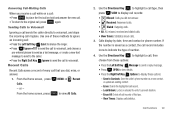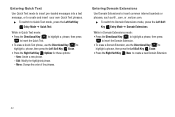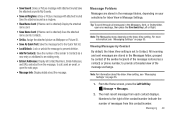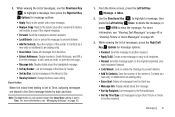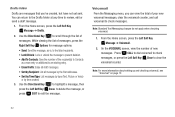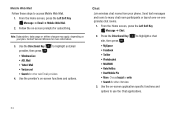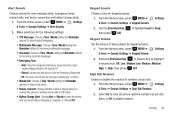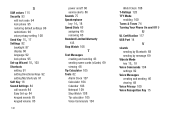Samsung SCH-U360 Support Question
Find answers below for this question about Samsung SCH-U360.Need a Samsung SCH-U360 manual? We have 2 online manuals for this item!
Question posted by rosliv on December 11th, 2013
How To Extract Deleted Text Messages From Samsung Sch-u360 Gusto
The person who posted this question about this Samsung product did not include a detailed explanation. Please use the "Request More Information" button to the right if more details would help you to answer this question.
Current Answers
Related Samsung SCH-U360 Manual Pages
Samsung Knowledge Base Results
We have determined that the information below may contain an answer to this question. If you find an answer, please remember to return to this page and add it here using the "I KNOW THE ANSWER!" button above. It's that easy to earn points!-
General Support
How Do I Create/Delete A Text Message On My Trumpet Mobile Phone? details on how to create or delete text messages on your Trumpet Mobile handset. How Do I Create/Delete A Text Message On My Trumpet Mobile Phone? -
General Support
...; How Do I Create/Delete Messages On My MetroPCS SCH-I220 (Code) Phone? MMS extends text messaging to include longer text, graphics, photos, audio clips, video clips, or any MMS Message Select Folders (6) Highlight each desired MMS Message then press the left soft key for Delete Press the left soft key for Start Select Text Messages (1) Select New (1) Select Add Recipient... -
General Support
How Do I Create/Delete A Text Message On My MetroPCS SCH-R310 (Byline) Phone? How Do I Create/Delete A Text Message On My MetroPCS SCH-R310 (Byline) Phone? To create a Text Message follow the steps below: While in standby mode, press the OK button for Menu Select Messages (3) Select Send Message (1) Using the keypad enter the recipients phone number, e-mail address, or press the right soft ...
Similar Questions
How Do I Unlock My 4 Digit Code For Samsung Sch U360 Gusto
(Posted by paintgon 10 years ago)
How Do I Transfer Pictures Or Videos Between My Sch-u360 (gusto) Phone And My
computer?
computer?
(Posted by ludande8 10 years ago)
How Do I Retrieve Deleted Text Messages From My Samsung Sgh-a847?
I Accidentally deleted all texts messages from my phone. It's a Samsung SGH-A847. Some of those text...
I Accidentally deleted all texts messages from my phone. It's a Samsung SGH-A847. Some of those text...
(Posted by joynfun 11 years ago)
Can I Retrieve Deleted Text Messages From A Samsung Gloss U 440 Phone
(Posted by bg1950t 12 years ago)