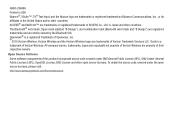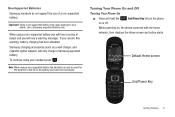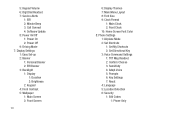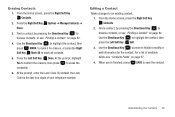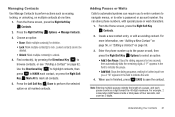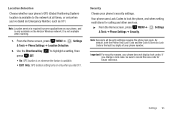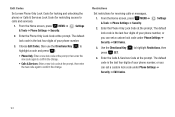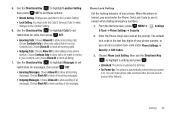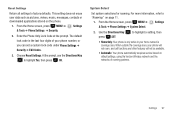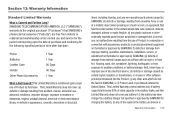Samsung SCH-U360 Support Question
Find answers below for this question about Samsung SCH-U360.Need a Samsung SCH-U360 manual? We have 2 online manuals for this item!
Question posted by paintgon on December 5th, 2013
How Do I Unlock My 4 Digit Code For Samsung Sch U360 Gusto
The person who posted this question about this Samsung product did not include a detailed explanation. Please use the "Request More Information" button to the right if more details would help you to answer this question.
Current Answers
Related Samsung SCH-U360 Manual Pages
Samsung Knowledge Base Results
We have determined that the information below may contain an answer to this question. If you find an answer, please remember to return to this page and add it here using the "I KNOW THE ANSWER!" button above. It's that easy to earn points!-
General Support
... Should further assistance be the last four digits of the phone, under the battery as shown below will prompt for a code. Below is the electronic memory in the mobile phone that converts it to an 8 digit ESN, click here Enter the 14 digit code into a 8 digit ESN to obtain the proper code. NAM ( Number Assignment Module ) - The... -
General Support
... camera key from the standby screen), Press MENU, SETUP (7), SECURITY (5), enter the 4 digit password of the handset, LOCK PHONE (1), select an option to either lock ON POWER UP or NOW, then press OK. ( Note: in order to enter the same 4 digit security code. If this password for you will need to unlock your handset, you .) -
General Support
...unlock, press and Hold the HOLD key again To enable or disable the Phone Lock follow the steps below : Select Phone Settings (7) Select Security (7) Enter the code then press OK (Default is last 4 digits of music. In addition, the phone...911. How Do I Use Key Guard Or Key Lock On My SCH-U750 (Alias 2) Phone? To lock or unlock the music player's external keys follow the steps below : From ...