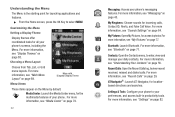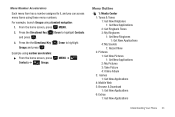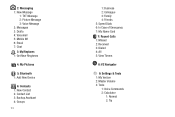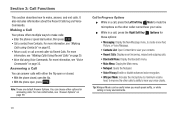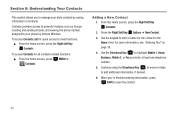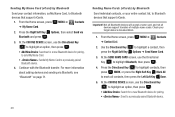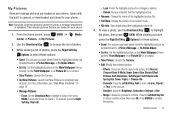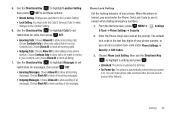Samsung SCH-U360 Support Question
Find answers below for this question about Samsung SCH-U360.Need a Samsung SCH-U360 manual? We have 2 online manuals for this item!
Question posted by agoodear on July 28th, 2013
How Do I Transfer A Picture Taken With The Phone To Show On Contact List
The person who posted this question about this Samsung product did not include a detailed explanation. Please use the "Request More Information" button to the right if more details would help you to answer this question.
Current Answers
Answer #1: Posted by TommyKervz on July 29th, 2013 12:08 AM
Greetings - The instructions on the link below are for a D600 but may work for your model too as the procedure can be standard
http://www.ehow.com/m/how_8652066_set-picture-caller-d600-samsung.html
http://www.ehow.com/m/how_8652066_set-picture-caller-d600-samsung.html
Related Samsung SCH-U360 Manual Pages
Samsung Knowledge Base Results
We have determined that the information below may contain an answer to this question. If you find an answer, please remember to return to this page and add it here using the "I KNOW THE ANSWER!" button above. It's that easy to earn points!-
General Support
...nbsp; (For Windows Mobile 6 Only) FAQ Listing By Category Specifications Using The Phone Bluetooth Contacts Display Sounds & Images Sounds Images MP3s Camera & Camcorder Camera Camcorder General Miscellaneous Internet & Connectivity Microsoft ActiveSync Windows Mobile Device Center (WMDC) Settings & How Do I Transfer Pictures From My SGH-i607 Phone To My Computer? Do... -
General Support
...-E335? Do I Use Speed Dial On My SGH-E335? FAQ Listing By Category Using The Phone Contacts Display Sounds & Does My SGH-E335 Support Self Portrait Mode? Top Do I Copy Contacts From My SGH-E335 To The SIM Card? Do I Assign A Picture ID To A Contact On My SGH-E335? Do I Change The Banner On My... -
General Support
...), SCH-n330, SCH-n150, SCH-n300, SCH-t300 As A Modem Or Transfer Data Between It And My Computer? How Do I Check My Phone Version? How Do I Reset My SCH-A670? The Alarm In The SCH-A670? View the Verizon Wireless SCH-A670 Menu Tree How Do I Take A Picture And Send It To An Email Address Or Phone Number? How Do I Delete A Picture Taken...
Similar Questions
How Do I Transfer Pictures Or Videos Between My Sch-u360 (gusto) Phone And My
computer?
computer?
(Posted by ludande8 10 years ago)
I Am Unable To Sync Contact List From Samsung Sch-r100 To My Outlook Contact Lis
(Posted by tjdis 10 years ago)
Getting My Contact List From My Sch-r455c Memory
MY screen is broken on my R455c samsung phone. I didn't have a micro sd chip in my phone. Can i down...
MY screen is broken on my R455c samsung phone. I didn't have a micro sd chip in my phone. Can i down...
(Posted by kotalewis1223 10 years ago)