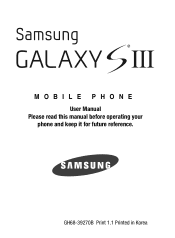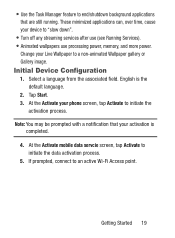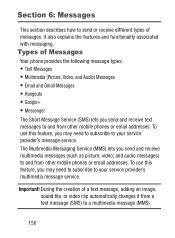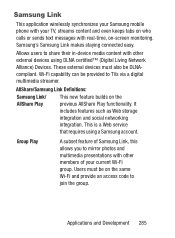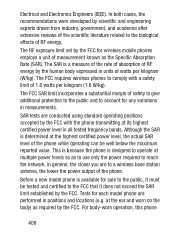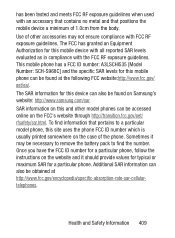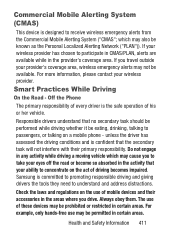Samsung SCH-S968C Support Question
Find answers below for this question about Samsung SCH-S968C.Need a Samsung SCH-S968C manual? We have 2 online manuals for this item!
Question posted by skipmizz on September 29th, 2015
Talkback
Current Answers
Answer #1: Posted by TommyKervz on September 30th, 2015 8:21 AM
Answer #2: Posted by SaraST on September 30th, 2015 3:12 PM
The Accessibility Settings lets you enable and disable downloaded accessibility applications that aid in navigating your Android device, such as TalkBack (uses synthesized speech to describe the results of actions), KickBack (provides haptic feedback for actions), and SoundBack (plays sounds for various actions). Also lets you enable use of the power key to end calls. Just go to Settings, and tap Accessibility. Just tap on TalkBack to enable or disable it. Should you need further assistance, please send us an email at [email protected], or you can chat with us live @ http://bit.ly/16DrgbW. Thank you!
Sara
Straight Talk Wireless
Related Samsung SCH-S968C Manual Pages
Samsung Knowledge Base Results
We have determined that the information below may contain an answer to this question. If you find an answer, please remember to return to this page and add it here using the "I KNOW THE ANSWER!" button above. It's that easy to earn points!-
General Support
...activated, connection with your phone...folder. In addition to a ...mobile phone field and click ("x") icon. Large icons: Click the folder shaped icon on the top of the phone menu is automatically imported and displayed...mobile phone field. icon at the fourth step, choose effect and transition from the first step of the Convert movie Subtitle settings : Select the name of the bar... -
General Support
.... (S20 pin Stereo) left 90 degree. The one -touch button answers and ends calls, as well as initiates Voice Activated Dialing. (Compatible with SAMSUNG S20-pin connector mobile phones). Top To connect the Samsung Hands-Free Stereo Headset with the SGH-A877 (Impression) handset first pull Handsfree Mono Headset Product ID: AAEP305SBEBSTD Lightweight and... -
General Support
... power/accessory cover, located on the upper left 90 degree. To connect the Samsung Hands-Free Mono Headset with SAMSUNG S20-pin connector mobile phones). The one -touch button answers and ends calls, as well as initiates Voice Activated Dialing. (S20 pin Stereo) left side, to expose the S20-pin slot. Handsfree...
Similar Questions
how do I do a data recovery on a old flip phone sch-r261. Need to get all my info off the phone and ...
I accidentally removed the phone shortcut from the primary shortcut tray and can't restore it. How d...