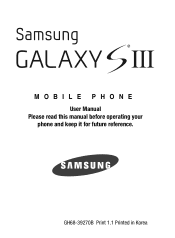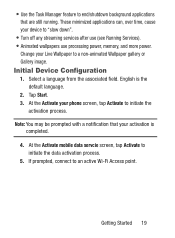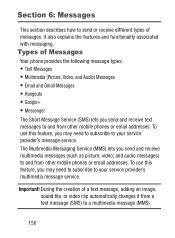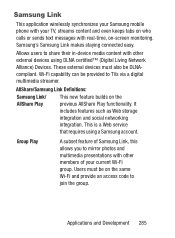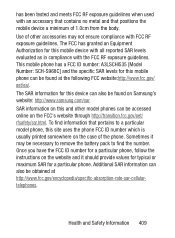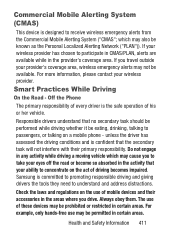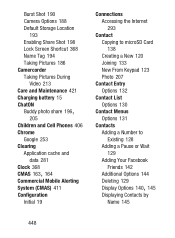Samsung SCH-S968C Support Question
Find answers below for this question about Samsung SCH-S968C.Need a Samsung SCH-S968C manual? We have 2 online manuals for this item!
Question posted by skipmizz on September 28th, 2015
Phone Shortcut
I accidentally removed the phone shortcut from the primary shortcut tray and can't restore it. How do I restore it?
Current Answers
Answer #1: Posted by Odin on September 28th, 2015 7:59 PM
Follow the instructions on this manual page: http://www.manualslib.com/manual/549848/Samsung-Sch-S960l.html?page=84&term=shortcut&selected=8
Hope this is useful. Please don't forget to click the Accept This Answer button if you do accept it. My aim is to provide reliable helpful answers, not just a lot of them. See https://www.helpowl.com/profile/Odin.
Answer #2: Posted by SaraST on September 30th, 2015 3:01 PM
Hi skipmizz! This is Sara of Straight Talk Wireless. The shortcut can be put back to its previous place, such as the "Phone" icon. It is one of the "Primary Shortcuts", and "Phone" shortcut launches the phone-related screen functions (Keypad, Logs, Favorites, and Contacts). You can tap on "Apps" to access the Application screens loaded with every available local application. When you see the "Phone" app/icon, press and hold and drag it to the place where the primary shortcuts are located. Should you have any question, feel free to send us an email at [email protected], or you can chat with us live @ http://bit.ly/16DrgbW. Thank you!
Related Samsung SCH-S968C Manual Pages
Samsung Knowledge Base Results
We have determined that the information below may contain an answer to this question. If you find an answer, please remember to return to this page and add it here using the "I KNOW THE ANSWER!" button above. It's that easy to earn points!-
General Support
How Do I Delete All Of My Personal Information From My MetroPCS SCH-R410? When downloading these, charges may also be removed, using the navigation keys Erase All (6) key for Yes to ... factory default settings, follow the steps below: press the left soft key for Menu Select Reset Phone key for Yes to confirm resetting the handset to factory default settings This Reset will NOT... -
General Support
... Do I Delete All Of My Personal Information From My US Cellular SCH-U340? Top To delete All Contacts & Cellular offers a suite... the left right Select either Erase (7) or Erase All (8) Highlight Yes, using WAP, cell phones. the entire Photo Gallery To remove downloaded applications follow Select Voice Kit (1) Select Voice Memo (2) Choose Review (2) Highlight any contacts To... -
General Support
...removed, using the navigation keys key for further assistance regarding downloaded content. images follow the steps below : press the left soft key for Settings Select Phone Settings (5) Select Security (3) Enter the PIN Code, last 4 digits of phone...Do I Delete All Of My Personal Information From My Generic CDMA SCH-R500? To clear the browser's Cache, History or Cookies follow the...
Similar Questions
Video Download
my smartphone is a Samsung galaxy sch-s968c. I've downloaded a video and when I play it it goes for ...
my smartphone is a Samsung galaxy sch-s968c. I've downloaded a video and when I play it it goes for ...
(Posted by skipmizz 8 years ago)
How Do U Fix A Black Out Screen? Model Sch-8968c(gp) Ud
(Posted by sfalcon2004 8 years ago)
How Do I Unlock My Sim On Samsung 4g Lte Mobile Hotspot Sch-lc11
(Posted by gabrobarbe 10 years ago)