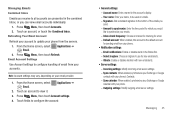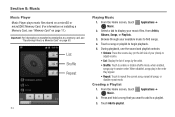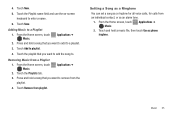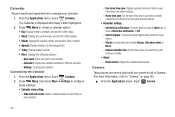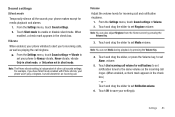Samsung SCH-R720 Support Question
Find answers below for this question about Samsung SCH-R720.Need a Samsung SCH-R720 manual? We have 2 online manuals for this item!
Question posted by maAndy on December 22nd, 2013
How To Metro Phone Sch-r720 To Play A Music As A Notification Ringtone
The person who posted this question about this Samsung product did not include a detailed explanation. Please use the "Request More Information" button to the right if more details would help you to answer this question.
Current Answers
Related Samsung SCH-R720 Manual Pages
Samsung Knowledge Base Results
We have determined that the information below may contain an answer to this question. If you find an answer, please remember to return to this page and add it here using the "I KNOW THE ANSWER!" button above. It's that easy to earn points!-
General Support
... of the last connected Bluetooth device. Playing Music from the Speakerphone, after the call from the mobile phone to the last connected Bluetooth device. Charging Indicator: The LED on the HKT 450 to pause the music While in Standby Mode, when you stop the music automatically. Answer Incoming Calls A ringtone heard through the HKT 450 are not... -
General Support
.../Shutdown Tones On My MetroPCS SCH-I220 (Code) Phone? How Do I Check My Voicemail On My MetroPCS SCH-I220 (Code)? How Do I Play MP3 Files On My MetroPCS SCH-I220 (Code) Phone? How Do I Assign A Ringtone To A Contact On My MetroPCS SCH-I220 (Code) Phone? How Do I Check The PRL On My MetroPCS SCH-I220 (Code) Phone? How Do I Insert Or... -
General Support
... to the location of the MP3 file(s) Copy the MP3 files to play some images, videos, music (including ringtones) and other end of the cable to the handsets charger/accessory connector Highlight... subscription content. How Do I Transfer MP3 Files To My Generic CDMA SCH-R600 (Adorn) Phone? However, before using the music player the handset must first format the memory card in standby mode...
Similar Questions
How To Restore Contacts On, Metro Pcs Sch R720 Cell Phone
(Posted by edrBOBB11 9 years ago)
How To Find Out The Ip Address On My Metro Pcs Sch-r720 Phone
(Posted by waheejcorde 10 years ago)
Cant Get My Metro Pcs Sch-r720 Phone From Google Pinyin Keyboard Back To
english
english
(Posted by hihsl 10 years ago)