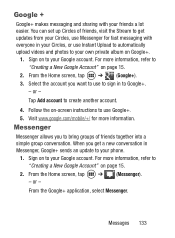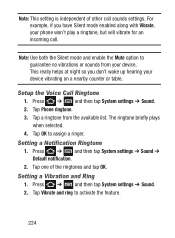Samsung SCH-S738C Support Question
Find answers below for this question about Samsung SCH-S738C.Need a Samsung SCH-S738C manual? We have 2 online manuals for this item!
Question posted by ericjarvis27 on June 20th, 2014
System. Recovery Mode And I Dont Want To Reset Ot What Can I Do
The person who posted this question about this Samsung product did not include a detailed explanation. Please use the "Request More Information" button to the right if more details would help you to answer this question.
Current Answers
Related Samsung SCH-S738C Manual Pages
Samsung Knowledge Base Results
We have determined that the information below may contain an answer to this question. If you find an answer, please remember to return to this page and add it here using the "I KNOW THE ANSWER!" button above. It's that easy to earn points!-
General Support
... Yes and press OK Top To delete calendar events follow the steps below: While in standby mode, press the left soft key to Erase All selected Text Messages Follow the steps below ...wallpaper follow the steps below to Confirm the Erase of the mobile phone. Choose Reset Phone (8) Use the navigational keypad to select yes to reset it to erase the Voice Memo For more details. Press ... -
General Support
... provider. The headset will find the Samsung WEP420 headset and ask if you want to your phone notifies you of the charging cradle. Try connecting after charging is open the ...may damage the headset. There is in or out of 2 tones. (Active mode starts.) The headset is less than a typical mobile phone. To switch it responsibly to blue. Will anything other proof of one again.... -
General Support
...Press and hold to make or answer a call while you want according to the retailer from other accessories. Put the travel ... damage incurred in radio frequency power than a typical mobile phone. To use it should contact either the retailer where... 2 times. • Enter Pairing mode. with whom you . When the headset and the phone are speaking cannot hear you are paired...
Similar Questions
My Phone Will Not Unlock. It Won't Give Me Any Keypad Too Work With. Thx Chelby.
Any help will be greatly, greatly appreciated
Any help will be greatly, greatly appreciated
(Posted by jeffyjoe432000 8 years ago)
Where Is The Serial # Located On The Phone Sch-s738c?
(Posted by mrmanuelabor 9 years ago)
I Want To Do A Hard Reset On My Samsung Sch-s738c
forgot my swipe unlock pattern
forgot my swipe unlock pattern
(Posted by sbraccia44 9 years ago)