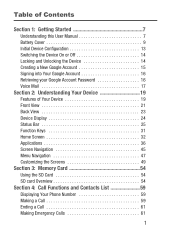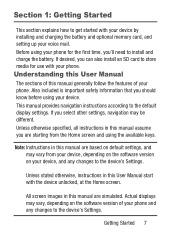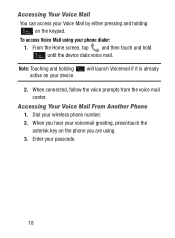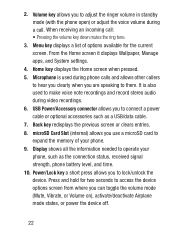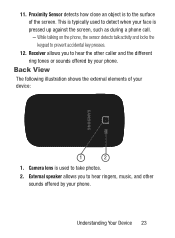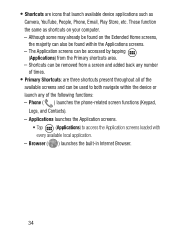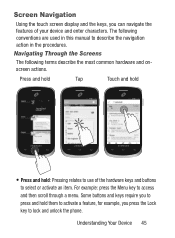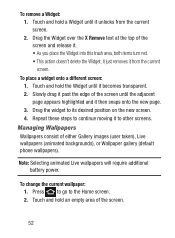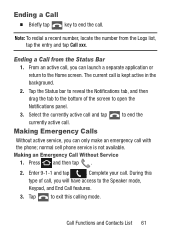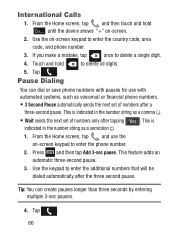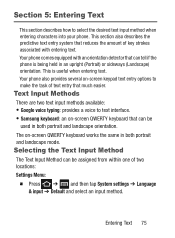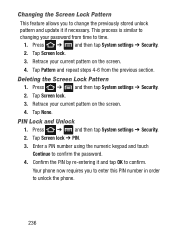Samsung SCH-S738C Support Question
Find answers below for this question about Samsung SCH-S738C.Need a Samsung SCH-S738C manual? We have 2 online manuals for this item!
Question posted by jeffyjoe432000 on October 7th, 2015
My Phone Will Not Unlock. It Won't Give Me Any Keypad Too Work With. Thx Chelby.
Any help will be greatly, greatly appreciated
Current Answers
Answer #1: Posted by TechSupport101 on October 7th, 2015 11:25 PM
Hi. First try and "Wipe cache partition" from the recovery mode. See the tutorial here http://www.satechhelp.co.za/444/Hard-Reset-Samsung-Samsung-Sch-S738c-Galaxy-Centura for assistance with entering the recovery mode. If clearing cache does not help, the follow the same tutorial completely to "Wipe data/factory reset"
Related Samsung SCH-S738C Manual Pages
Samsung Knowledge Base Results
We have determined that the information below may contain an answer to this question. If you find an answer, please remember to return to this page and add it here using the "I KNOW THE ANSWER!" button above. It's that easy to earn points!-
General Support
... I Assign To Or Delete A Contact From A Caller Group On My Cricket SCH-R460 (MyShot II) Phone? How Do I Place My Cricket SCH-R460 (MyShot II) Phone In Silent/Vibrate Mode? How Do I Disable Or Change The Keypad Tones On My Open/Generic GSM SCH-R460 (MyShot II) Phone? Why Is The Voice Command Feature On My Cricket... -
General Support
... Are Answered And Disconnected On My I730 Phone? How Do I Insert A Pause Or Wait Into A Phone Number Saved On My I730 Handset? How Do I Mute / Unmute A Call On My SCH-I730? Settings & How Do I Reset My SCH-I730 After Upgrading To Windows Mobile 5? Off Or Turn On The Keypad or Keyboard Lights On the I730... -
SCH-U550 - How To Lock The External Touch Keypad SAMSUNG
... Or Contrast For Your 940UX 19167. very dissatisfied very satisfied Q2. SCH-U550 - Were you think. submit Please select answers for all of the phone. Tell us what you satisfied with this content? Verizon Wireless Cell Phones > Lock the keypad Press the Lock/Unlock key on . 5206. What could we have done to answer...
Similar Questions
Where Is The Serial # Located On The Phone Sch-s738c?
(Posted by mrmanuelabor 9 years ago)
Phone Won't Turn On Or Charge.
My phone ( Samsung S738C Galaxy Centura ) h as been going down hill for a few months now, not chargi...
My phone ( Samsung S738C Galaxy Centura ) h as been going down hill for a few months now, not chargi...
(Posted by nikkiekennedynk 9 years ago)
How Do I Unlock My Sim On Samsung 4g Lte Mobile Hotspot Sch-lc11
(Posted by gabrobarbe 10 years ago)
At&t Samsung Phone Sgh A927 Unlocked But Internet Not Working
(Posted by vimalmvachhani 10 years ago)