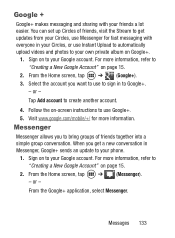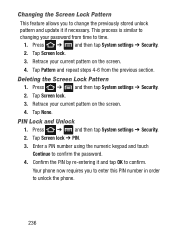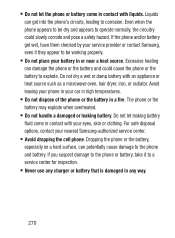Samsung SCH-S738C Support Question
Find answers below for this question about Samsung SCH-S738C.Need a Samsung SCH-S738C manual? We have 2 online manuals for this item!
Question posted by sbraccia44 on August 9th, 2014
I Want To Do A Hard Reset On My Samsung Sch-s738c
forgot my swipe unlock pattern
Current Answers
Answer #1: Posted by TommyKervz on August 9th, 2014 1:48 AM
Follow the instructions on the link
http://www.askmefast.com/Im_locked_out_of_my_Samsung_schs738c_and_I_dont_no_my_google_acount_how_do_I_get_in_my_phone-qna6866310.html
http://www.askmefast.com/Im_locked_out_of_my_Samsung_schs738c_and_I_dont_no_my_google_acount_how_do_I_get_in_my_phone-qna6866310.html
Related Samsung SCH-S738C Manual Pages
Samsung Knowledge Base Results
We have determined that the information below may contain an answer to this question. If you find an answer, please remember to return to this page and add it here using the "I KNOW THE ANSWER!" button above. It's that easy to earn points!-
General Support
...Or Delete Voice Dial Entries On My SCH-I760? How Do I Use It On My SCH-I760? How Do I Install Windows Mobile Device Center For My Windows Mobile Device? PC To Successfully ActiveSync Using ...My SCH-I760? How Do I Perform A Soft Reset On My SCH-I760? How Do I Perform A Hard Reset On My SCH-I760? How Do I Disable Or Change The Calendar Reminder Settings On My I760 Phone? Does My SCH-I760... -
General Support
... Error Reporting Hard Reset Large Display Managed... Clock & Start Today Office Mobile Excel Mobile OneNote Mobile PowerPoint Mobile Word Mobile Calendar Contacts Messaging Opera Browser Phone Programs Games ActiveSync Calculator Call Log ... Registration Input Lock Menus Owner Information Sounds & SCH-I910 (Omnia) - Menu Tree (Collapsed) SCH-I910 (Omnia) Menu Tree Click here to PC ... -
General Support
... the phone number unless you to "Tap the screen to set up prior to deletion. In order to perform a hard reset, please perform the following steps. How Do I Reset My SCH-i830?... process, a Windows Mobile screen will fully reformat Safe Store, as well as reset the device back to factory defaults. Hard Reset ( Formats SafeStore too ) Hard Reset is a FULL reset, which will clean ...
Similar Questions
My Samsung Sch-s738c Freezes, Dnt Keep A Chare, & Not All Apps Work? Need Help
I've done a hard reset, took the battery out, soft reset, reboot, & cleared all data. I seem to ...
I've done a hard reset, took the battery out, soft reset, reboot, & cleared all data. I seem to ...
(Posted by 1silviana4g509 9 years ago)
System. Recovery Mode And I Dont Want To Reset Ot What Can I Do
(Posted by ericjarvis27 9 years ago)
Unlock Pattern For Samsung Sch-s738c
i forgot the pattern i used for my phone how do i get into it to turn it on so i can use
i forgot the pattern i used for my phone how do i get into it to turn it on so i can use
(Posted by kyiara17 10 years ago)
How To Hard Reset A Virgin Mobile Phone To Bypass The Unlock Code Model Sph-340
How Can I Unlock A Phone
How Can I Unlock A Phone
(Posted by 4MiSs0Uribe8 11 years ago)
I Want Hard Reset Me Phone Samsung Sgh-t559.
HOW CAN DO THE HARD RESET? THANK YOU.
HOW CAN DO THE HARD RESET? THANK YOU.
(Posted by mariosantana1 12 years ago)