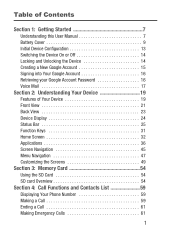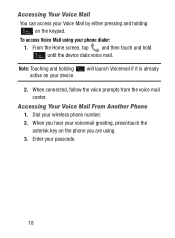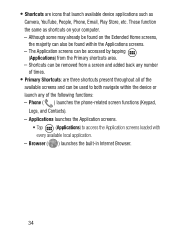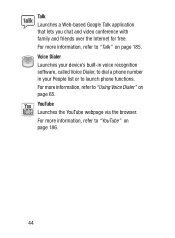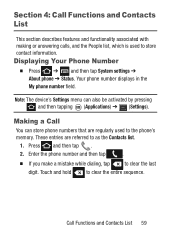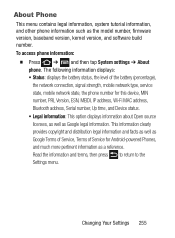Samsung SCH-S738C Support Question
Find answers below for this question about Samsung SCH-S738C.Need a Samsung SCH-S738C manual? We have 2 online manuals for this item!
Question posted by Beccahowell24 on February 23rd, 2018
What Is The Imei Number
Current Answers
Answer #1: Posted by BusterDoogen on February 23rd, 2018 9:50 PM
I hope this is helpful to you!
Please respond to my effort to provide you with the best possible solution by using the "Acceptable Solution" and/or the "Helpful" buttons when the answer has proven to be helpful. Please feel free to submit further info for your question, if a solution was not provided. I appreciate the opportunity to serve you!
Answer #2: Posted by wildloudchild on February 24th, 2018 11:16 AM
The IMEI is only used for identifying the device and has no permanent or semi-permanent relation to the subscriber. Number is used by the GSM network to identify valid devices and therefore can be used for stopping a stolen phone from accessing the network in that country.
Answer #3: Posted by dixitsahil0 on February 25th, 2018 3:48 AM
The IMEI number can be found on the silver sticker on the back of your phone, under the battey pack, or on the box your phone came in.
You can also display the IMEI number on the screen of your mobile phone or smartphone by entering *#06# into the keypad.
Thanks.
Related Samsung SCH-S738C Manual Pages
Samsung Knowledge Base Results
We have determined that the information below may contain an answer to this question. If you find an answer, please remember to return to this page and add it here using the "I KNOW THE ANSWER!" button above. It's that easy to earn points!-
General Support
..., install the latest version of children. For more information about the US Cellular SCH-R850 (Caliber) ...Videos Touch More and touch Copy then touch Card Touch each Contact or phone number to check their box Touch to Copy the Videos to the microSD Both Bluetooth ..."Use mobile phone as mass storage device?" -
General Support
... the side of the phone. The object formats are supported: recent call control, phone status indicators, response and hold, and information about the subscriber number. In addition, audio ... Supported On My MetroPCS SCH-R810 (Finesse) Phone? Incoming calls ring to a wireless Bluetooth-enabled headset. BPP allows handsets to include common features from any mobile phone or PDA. Calls can... -
General Support
... messages & kb usage *611 + Send, to check your mobile phone and choosing option number one. Shortcuts to your Verizon account info #BAL + Send, to check your balance #MIN + Send, to contact customer service Service Provider Contact Information How Do I Check The Amount Of Used / Available Minutes On My SCH-i760?
Similar Questions
Can data be recovered on a Samsung basic phone sch-u380 after a factory reset?
how do I do a data recovery on a old flip phone sch-r261. Need to get all my info off the phone and ...
My phone ( Samsung S738C Galaxy Centura ) h as been going down hill for a few months now, not chargi...