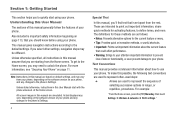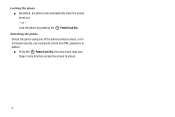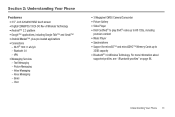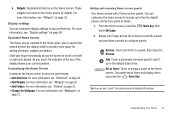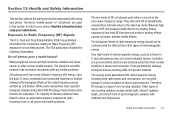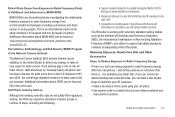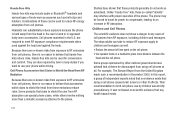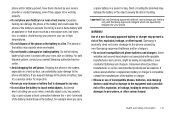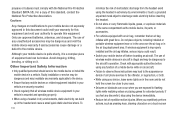Samsung SCH-S720C Support Question
Find answers below for this question about Samsung SCH-S720C.Need a Samsung SCH-S720C manual? We have 1 online manual for this item!
Question posted by shawnlcollins1966 on February 15th, 2013
I Have A Sch-s720c Cell Phone. The Screen Rotation Is Frozen In The Horizontal S
The person who posted this question about this Samsung product did not include a detailed explanation. Please use the "Request More Information" button to the right if more details would help you to answer this question.
Current Answers
Related Samsung SCH-S720C Manual Pages
Samsung Knowledge Base Results
We have determined that the information below may contain an answer to this question. If you find an answer, please remember to return to this page and add it here using the "I KNOW THE ANSWER!" button above. It's that easy to earn points!-
General Support
...cell phone number, unless it has been changed Select Restore Phone (5) to confirm resetting the handset Press the OK button at the re-program the phone screen...follow the steps below: Select Media Center (1) Select Mobile Web (4) At the Verizon Home Page, press the ... I Delete All Of My Personal Information From My SCH-U430 Phone? Tools (9) Select Bluetooth Menu (3) Highlight the Bluetooth... -
General Support
...From My US Cellular SCH-U440 (Gloss) Phone? Service Provider Contact Information To delete the call logs or call history follow the steps below: From the standby screen, Select Calls (1) Select...(Last 4 digits of wireless data products, including easy edge Phones powered by BREW™, issues. Cellular offers a suite of cell phone number) Select Erase All Entries (5) Press the left soft ... -
SCH-I920 - How To Edit and Send Pictures SAMSUNG
...How To Change The Aspect Ratio On Your TV Product : Cell Phones > Horizontal Flip Vertical Flip Rotate the picture 90° None Negative (N) Black & White... Adjust contrast. Flip the picture. SCH-I920 - Adjust photo brightness. clockwise 90° Flip The Flip editing feature takes you out of the photo to rotate, crop and resize the displayed picture. counter...
Similar Questions
Sch-r720 Cell Phone
i have a sch-r720 cell phone i have tried making phone calls with it which it will ring on the other...
i have a sch-r720 cell phone i have tried making phone calls with it which it will ring on the other...
(Posted by cindycoomer1976 10 years ago)
Problems With A Samsung Sch-r375c Cell Phone
I have had a Samsung SCH-R375C cell phone for about 6 months now and for some reason I can hear peop...
I have had a Samsung SCH-R375C cell phone for about 6 months now and for some reason I can hear peop...
(Posted by sblandasr 11 years ago)
Samsung Sch-s720c Cell Phone.
Can System Files Be Installed/re-installed From A
(Posted by shawnlcollins1966 11 years ago)
Samsung Sch-s720c Cell Phone.
Can The System Be Restored To A Prior Point In Ti
(Posted by shawnlcollins1966 11 years ago)
I Have An Sch-s720c Cell Phone.
Can I Restore.previous Settings On My Sd Card O
(Posted by shawnlcollins1966 11 years ago)