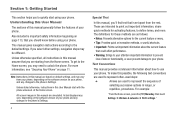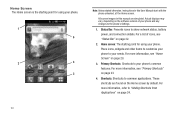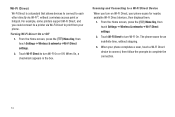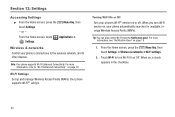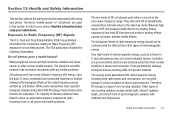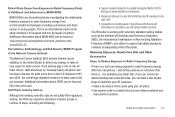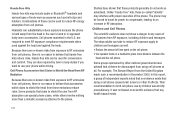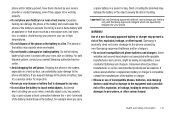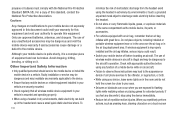Samsung SCH-S720C Support Question
Find answers below for this question about Samsung SCH-S720C.Need a Samsung SCH-S720C manual? We have 1 online manual for this item!
Question posted by shawnlcollins1966 on February 15th, 2013
Samsung Sch-s720c Cell Phone. Can The System Be Restored To A Prior Point In Ti
Current Answers
Answer #1: Posted by tintinb on February 19th, 2013 6:28 PM
http://www.helpowl.com/manuals/Samsung/SCHS720C/173303
If you have more questions, please don't hesitate to ask here at HelpOwl. Experts here are always willing to answer your questions to the best of our knowledge and expertise.
Regards,
Tintin
Related Samsung SCH-S720C Manual Pages
Samsung Knowledge Base Results
We have determined that the information below may contain an answer to this question. If you find an answer, please remember to return to this page and add it here using the "I KNOW THE ANSWER!" button above. It's that easy to earn points!-
SCH-R860 - How To Transfer MP3 Files Using USB Cable SAMSUNG
...Using USB Cable STEP 2 STEP 3 STEP 4 Configure USB Settings Note: Prior to connecting the USB cable to the handset. This could result in connection...to save the PC Connection setting 19545. More Cell Phone Providers > SCH-R860 - The MetroPCS SCH-R860 (Caliber) handset has the capability to and from phones, or for quickly transferring files to transfer files directly ... -
SCH-u640 - How To Take and Send Pictures SAMSUNG
...: Do not take photos of people without their permission in places where cameras are not allowed in 1.3 megapixel camera is as simple as choosing a subject, pointing the lens, and pressing a button. How To Transfer MP3s To Phone via Memory Card Product : Cell Phones > SCH-U640 STEP 5 STEP 1. -
General Support
...cell phone number, unless it has been changed Select Restore Phone (5) to confirm resetting the handset Press the OK button at the re-program the phone screen to confirm restoring the handset to re-program the phone... delete All Messages follow the steps below : Select Media Center (1) Select Mobile Web (4) At the Verizon Home Page, press the right soft key for Menu... SCH-U430 Phone?
Similar Questions
i have a sch-r720 cell phone i have tried making phone calls with it which it will ring on the other...
I have had a Samsung SCH-R375C cell phone for about 6 months now and for some reason I can hear peop...