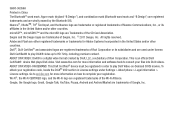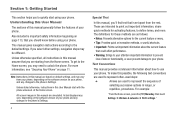Samsung SCH-S720C Support Question
Find answers below for this question about Samsung SCH-S720C.Need a Samsung SCH-S720C manual? We have 1 online manual for this item!
Question posted by shawnlcollins1966 on February 15th, 2013
Restore System Settings
Current Answers
Answer #1: Posted by tintinb on February 19th, 2013 9:50 PM
http://www.helpowl.com/manuals/Samsung/SCHS720C/173303
If you have more questions, please don't hesitate to ask here at HelpOwl. Experts here are always willing to answer your questions to the best of our knowledge and expertise.
Regards,
Tintin
Answer #2: Posted by dhave0920 on April 15th, 2013 10:25 PM
Related Samsung SCH-S720C Manual Pages
Samsung Knowledge Base Results
We have determined that the information below may contain an answer to this question. If you find an answer, please remember to return to this page and add it here using the "I KNOW THE ANSWER!" button above. It's that easy to earn points!-
General Support
... Adjustment Privacy Headset / Hands-free Mode Swap Microphone Mute Mode Call Holding Answering 2nd Call During A Call Call Swap Playing Music From Mobile Phone Through HKT450 Line Out Restoring Factory Default Setting Button Functions Switch on hold Answer 2nd Call during the charge cycle and turn off automatically. In the case where the HKT... -
General Support
...accessible to and from a laptop, by connecting through a mobile phone, wirelessly. The profile defines the protocols, procedures and features to set up services. The call dial, voice dial, speed ... page to Bluetooth stereo headsets. What Bluetooth Profiles Are Supported On My SCH-i760? The user can support automated synchronization. A common application of data between Bluetooth enabled... -
General Support
How Do I Transfer Pictures or Videos Between My US Cellular SCH-R850 (Caliber) Phone And My Computer? To transfer pictures or videos using a compatible USB data cable follow the steps below: Set the PC connection setting to add from both the handset & To copy or ...pair with the PC Exchange PIN code(s) on the PC Touch Yes at the "Use mobile phone as mass storage device?"
Similar Questions
i have a sch-r720 cell phone i have tried making phone calls with it which it will ring on the other...
I have had a Samsung SCH-R375C cell phone for about 6 months now and for some reason I can hear peop...