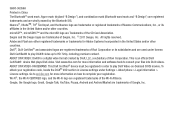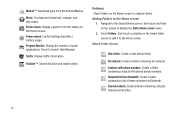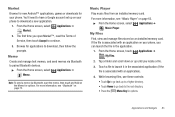Samsung SCH-S720C Support Question
Find answers below for this question about Samsung SCH-S720C.Need a Samsung SCH-S720C manual? We have 1 online manual for this item!
Question posted by richaor on January 16th, 2014
Where Do I Find The Alarm Setting On My Android Sch-s720c
The person who posted this question about this Samsung product did not include a detailed explanation. Please use the "Request More Information" button to the right if more details would help you to answer this question.
Current Answers
Related Samsung SCH-S720C Manual Pages
Samsung Knowledge Base Results
We have determined that the information below may contain an answer to this question. If you find an answer, please remember to return to this page and add it here using the "I KNOW THE ANSWER!" button above. It's that easy to earn points!-
General Support
... My SCH-I760 Phone? How Do I Change The PDA Power Save Setting On My SCH-I760? Can I Change The Keyboard Backlight Settings On My SCH-I760? How Do I Synchronize Data Using Microsoft ActiveSync® How Do I Enable Wireless Security Settings For A Wi-Fi Connection On My I760? With My SCH-I760? How Do I Obtain Windows Mobile 6.1 For My SCH-I760... -
General Support
... Keypad Check - Phone Setting Today Setting Bluetooth Setting View - Items Bold & Blue indicate a submenu is blocked due to show Select Send Meeting Requests Via View agenda Filter All Appointments Select Available Categories Contacts New (Lower Left) (Lower Right) ----------------------- Alarm settings Roaming Tap to... -
General Support
... Automatically Update The Time On My SCH-i830 (IP-830W)? Does The Alarm On My SCH-i830 (IP-830W) Have Snooze Capabilities? How Do I Create Or Delete A Contact On My SCH-i830 (IP-830W)? To Or Delete... My Windows Mobile 5 Phone And How Do I Set An Audible Message Alert For Missed Calls Or Voice Mails On My SCH-i830 (IP-830W)? How Do I Access Airplane Mode On My SCH-i830 Does My SCH-i830 Have...
Similar Questions
How Do I Restore Factory Setting On The Android Sch-m828c(gp) And The Phone
does not load to home screen
does not load to home screen
(Posted by franpjo 10 years ago)
How Do I Use The Front Camera On My Android Sch-s720c
(Posted by Marnaangad2 10 years ago)
Metropcs Samsung Android Sch R720 How To Set Alarm Clock
(Posted by Klinra 10 years ago)
Samsung Sch-s720c Cell Phone.
Can The System Be Restored To A Prior Point In Ti
(Posted by shawnlcollins1966 11 years ago)
I Have An Sch-s720c Cell Phone.
Can I Restore.previous Settings On My Sd Card O
(Posted by shawnlcollins1966 11 years ago)