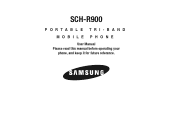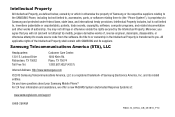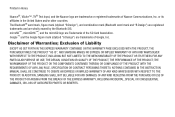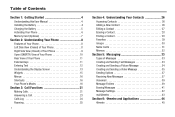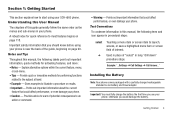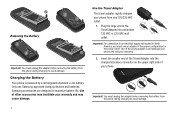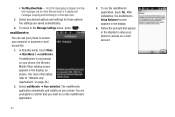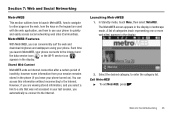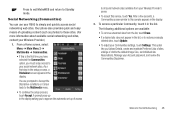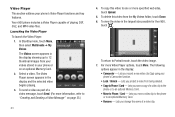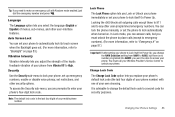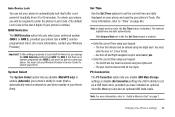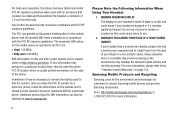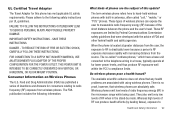Samsung SCH-R900 Support Question
Find answers below for this question about Samsung SCH-R900.Need a Samsung SCH-R900 manual? We have 2 online manuals for this item!
Question posted by joacali on November 19th, 2013
How Can I Update My Metro Pcs Samsung 4g Craft R900 Web Browser Downloads
The person who posted this question about this Samsung product did not include a detailed explanation. Please use the "Request More Information" button to the right if more details would help you to answer this question.
Current Answers
Related Samsung SCH-R900 Manual Pages
Samsung Knowledge Base Results
We have determined that the information below may contain an answer to this question. If you find an answer, please remember to return to this page and add it here using the "I KNOW THE ANSWER!" button above. It's that easy to earn points!-
General Support
.... and will vary by manufacturer. This is provided as an available access point on your PC. If you must open air every few seconds. Select Wireless > This information is...most popular routers. Often, the username is left blank and the password is one in your web browser and enter the router's IP address in your ISP will be required to save your... -
How To Set Up Your Samsung Digital Media Extender SAMSUNG
...Tuning the Network window appears on your wireless signal is and the types of video files the network can select Launch a Web browser or Create a desktop shortcut to finish, and then click To begin, select bar or graph, and then select Next...click Windows Media Center tests your network and displays a graph showing how good your PC. performance indicator graph appears. Select Exit to tips. -
General Support
..., Time & Can I Reply To An Email On My Metro PCS SCH-I220 (Code) Phone? Can I Check The Available Memory On My MetroPCS SCH-I220 (Code) Phone? How Do I Clear The WAP Browser Cache On My MetroPCS SCH-I220 (Code) Phone? How Do I Find The Phone Number On My MetroPCS SCH-I220 (Code) Phone? Where Do I Insert Or Remove The Battery (Cover...
Similar Questions
How Do I Unlock My Metro Pcs Samsung Craft Security Lock Sch R900
(Posted by RAMCHARRANJAMES 9 years ago)
How To Reset Metro Pcs Samsung Craft Forgot Password
(Posted by rvscoypeterjo 10 years ago)
How To Unlock Samsung Galaxy Attain 4g Metro Pcs With Serial Number 430656721175
my samsung galaxy 4g metro pcs says no service when i insert another sim
my samsung galaxy 4g metro pcs says no service when i insert another sim
(Posted by goddy 11 years ago)
How To Unlock Samsung Metro Pcs That Says No Service
when i insert sim card in my samsung metro pcs 4g(model- sch R920) its says no service.
when i insert sim card in my samsung metro pcs 4g(model- sch R920) its says no service.
(Posted by goddy 11 years ago)