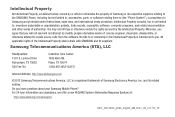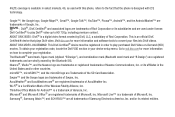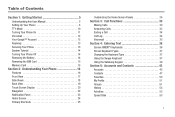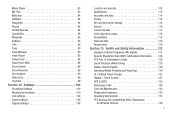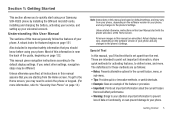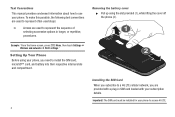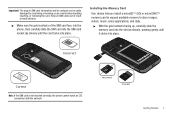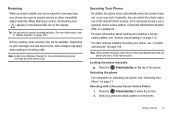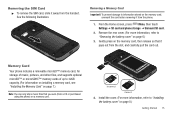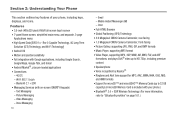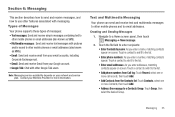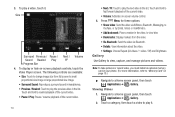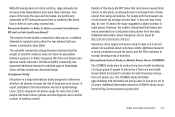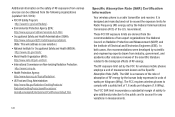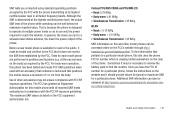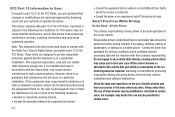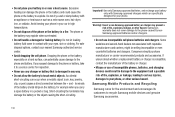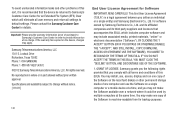Samsung SCH-R920 Support Question
Find answers below for this question about Samsung SCH-R920.Need a Samsung SCH-R920 manual? We have 1 online manual for this item!
Question posted by goddy on November 24th, 2012
How To Unlock Samsung Metro Pcs That Says No Service
when i insert sim card in my samsung metro pcs 4g(model- sch R920) its says no service.
Current Answers
Related Samsung SCH-R920 Manual Pages
Samsung Knowledge Base Results
We have determined that the information below may contain an answer to this question. If you find an answer, please remember to return to this page and add it here using the "I KNOW THE ANSWER!" button above. It's that easy to earn points!-
General Support
...phone in GSM mode, traveling abroad in Canada, the IDial feature is required. THE GSM BAND PRESENT ON THE SCH-I830 CONFORMS TO AND OPERATES ON EUROPEAN STANDARDS ONLY AND CANNOT BE UNLOCKED FOR USE WITH OTHER CARRIERS. Service...the purchase of a "Global Phone" and provisioning of a partner SIM Card or International Roaming is not required. Note: Your phone can travel to make and ... -
General Support
...SIM card Date 9.4: Phone 9.4.1: Language 9.4.2: Shortcuts 9.4.3: Auto keypad lock 9.4.4: Own Number 9.4.5: Security 9.4.5.1: Lock Phone 9.4.5.2: Lock SIM Card 9.4.5.3: Check PIN Code 9.4.5.4: Lock Applications 9.4.5.5: Set FDN Mode 9.4.5.6: Change Phone... Used Space 3: Mobile Email 4: MEdia ...Service Number 8.7: FDN Contacts 8.8: Address Book Settings 8.8.1: My Business Card... -
General Support
... 2.11.4.1 Receiving Option 2.11.4.2 Service Loading 2.12 Used Space 3 YELLOWPAGES 4 Mobile Web 5 MEdia Mall 6 AT&...Service Number 8.7 Address Book Settings 8.7.1 My Business Card 8.7.2 Save New Contacts to 8.7.2.1 Phone Memory 8.7.2.2 SIM Memory 8.7.2.3 Always Ask 8.7.3 View Contacts from 8.7.3.1 All 8.7.3.2 Phone Memory 8.7.3.3 SIM Memory 8.7.4 Own Number 8.7.5 FDN Contacts 8.7.6 Used Space 8.8 SIM...
Similar Questions
No Work Sim Card In Mobiel Samsung Model Sch-i770
i want code netowrk for my mobiel sch-i770
i want code netowrk for my mobiel sch-i770
(Posted by kathemiraq 8 years ago)
Como Desblokear Un Samsung R920 Sin Perder Mis Textos
(Posted by chinahuapa 10 years ago)
How Do I Insert A Consumer Cellular Sim Card Into My Samsung Model Sch-u310
(Posted by rpinca39 11 years ago)