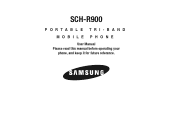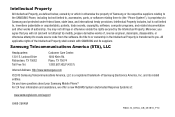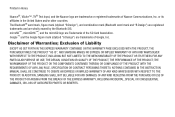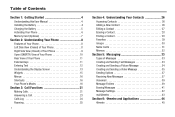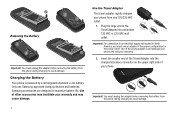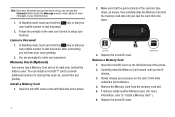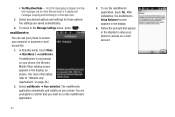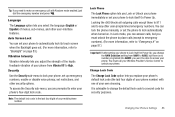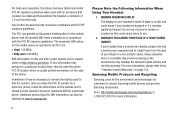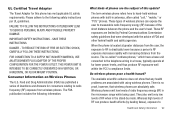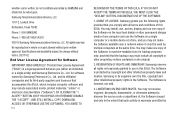Samsung SCH-R900 Support Question
Find answers below for this question about Samsung SCH-R900.Need a Samsung SCH-R900 manual? We have 2 online manuals for this item!
Question posted by rvscoypeterjo on April 18th, 2014
How To Reset Metro Pcs Samsung Craft Forgot Password
Current Answers
Answer #1: Posted by online24h on May 21st, 2014 5:59 PM
Follow the steps on the link below
http://www.hard-reset.com/samsung-r900-craft-hard-reset.html
Hope this will be helpful "PLEASE ACCEPT"
Related Samsung SCH-R900 Manual Pages
Samsung Knowledge Base Results
We have determined that the information below may contain an answer to this question. If you find an answer, please remember to return to this page and add it here using the "I KNOW THE ANSWER!" button above. It's that easy to earn points!-
General Support
... and Systray. Restart the PC Press Ctrl, Alt, Del, and close all data.) HotSync. WARNING: PERFORMING THE FOLLOWING PROCEDURE WILL ERASE ALL DATA ON THE PHONE. Your password is correctly installed, you ...under your screen (red and blue arrows). Install the USB driver and restart the PC. Do a hard reset on the phone (Hold both buttons on Setup, Local, and select the COM port that they ... -
General Support
...Images/Photos/Videos All Sounds/Ringtones All MP3s All Messages Reset Factory Defaults Delete All Voice Memos How Do I Delete ... press the Menu/OK button Select Settings Enter password (Usually last 4 digits of the mobile phone. MP3's may also be deleted Press the right...press Menu/OK button to delete mp3 files from the Sprint PCS Digital Lounge. Video To delete all contacts To ... -
General Support
... I Reply To An Email On My Metro PCS SCH-I220 (Code) Phone? How Do I Use Google Maps With My MetroPCS SCH-I220 (Code) Phone? Does My MetroPCS SCH-I220 (Code) Phone Support Instant Messaging? Can I Allow Cookies On My MetroPCS SCH-I220 (Code)? Can I Check The Available Memory On My MetroPCS SCH-I220 (Code) Phone? How Do I Access Social Networking Websites...