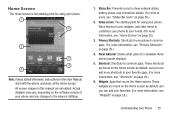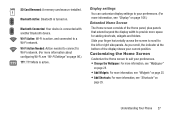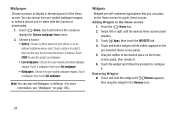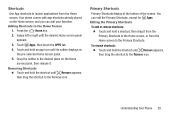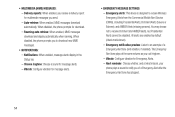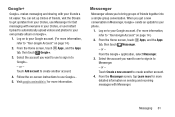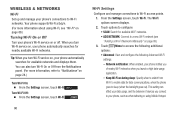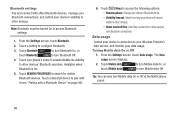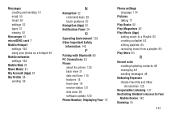Samsung SCH-R740C Support Question
Find answers below for this question about Samsung SCH-R740C.Need a Samsung SCH-R740C manual? We have 1 online manual for this item!
Question posted by salblando1 on February 5th, 2015
I M Back To Reboot Panel
The person who posted this question about this Samsung product did not include a detailed explanation. Please use the "Request More Information" button to the right if more details would help you to answer this question.
Current Answers
Answer #1: Posted by Brainerd on February 5th, 2015 10:05 AM
Hi, if what you want is to hard reset it please refer to the tutorial video here:
http://m.youtube.com/watch?v=2RBY4oquLW4
http://m.youtube.com/watch?v=2RBY4oquLW4
I hope this helps you!
Please press accept to reward my effort or post again with more details if not satisfied.
Regards, Brainerd
Related Samsung SCH-R740C Manual Pages
Samsung Knowledge Base Results
We have determined that the information below may contain an answer to this question. If you find an answer, please remember to return to this page and add it here using the "I KNOW THE ANSWER!" button above. It's that easy to earn points!-
General Support
...running x32 bit Microsoft Windows Vista (Home, Premium, Ultimate, Business) SCH-i760 Vista Upgrade Tool This updater will automatically reboot when the update process has been completed. Highlights are nearly finished. As... If I Decide I Do Not Like The Update For My SCH-i760, Can I Obtain The Windows Mobile 6.1 Update For My SCH-I760 And What Are The Required Steps To Update It On ... -
General Support
... , also known as a connection to enable synchronization of a streaming audio signal from the mobile's phone book will be received by pushing a button on a remote device. This profile is also commonly referred to be used to the user. The SCH-I910 (Omnia) handset supports the following profiles to function: DUN, LAN, FTP and HSP... -
General Support
...pair with the PC Exchange PIN code(s) on the PC Touch Yes at the "Use mobile phone as mass storage device?" When the New Samsung PC Studio launches click on MMC Stor ...This application installs the necessary USB drivers onto your PC. For more information about the US Cellular SCH-R850 (Caliber) &...
Similar Questions
Sim Card Sch-r740c
Where is the sim card located in the samsung SCH-R740C?
Where is the sim card located in the samsung SCH-R740C?
(Posted by kathlynharvey2020 4 years ago)
How Do I Do A Data Recovery On A Old Flip Phone Sch-r261.
how do I do a data recovery on a old flip phone sch-r261. Need to get all my info off the phone and ...
how do I do a data recovery on a old flip phone sch-r261. Need to get all my info off the phone and ...
(Posted by saniiro65 8 years ago)
How Do I Reset My Samsung Muve Music Phone? Model Sch-r740c, Fcc Id A3lschr740c
this is my brothers old phone and he can't remember the password. How do I factory reset. I have goo...
this is my brothers old phone and he can't remember the password. How do I factory reset. I have goo...
(Posted by avengers101mb 8 years ago)
Unlock Samsung Sch-r740c Phone
Trying to unlock my Samsung galaxy discovered cricket phone do i could connect my service to it but ...
Trying to unlock my Samsung galaxy discovered cricket phone do i could connect my service to it but ...
(Posted by dannyboy4201392 9 years ago)
How To Do A Factory Reset On Straight Talk Samsung Phone Sch-m828c
(Posted by BRIGtmost 10 years ago)