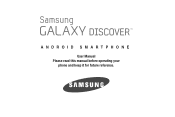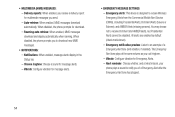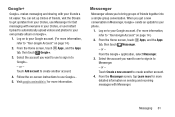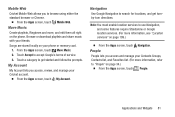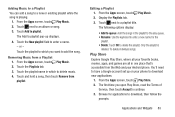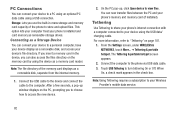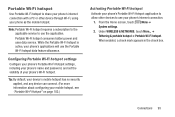Samsung SCH-R740C Support Question
Find answers below for this question about Samsung SCH-R740C.Need a Samsung SCH-R740C manual? We have 1 online manual for this item!
Question posted by Anonymous-132823 on March 19th, 2014
Android System Recovery
Current Answers
Answer #1: Posted by BusterDoogen on March 19th, 2014 4:55 PM
I hope this is helpful to you!
Please respond to my effort to provide you with the best possible solution by using the "Acceptable Solution" and/or the "Helpful" buttons when the answer has proven to be helpful. Please feel free to submit further info for your question, if a solution was not provided. I appreciate the opportunity to serve you.
Related Samsung SCH-R740C Manual Pages
Samsung Knowledge Base Results
We have determined that the information below may contain an answer to this question. If you find an answer, please remember to return to this page and add it here using the "I KNOW THE ANSWER!" button above. It's that easy to earn points!-
General Support
... on the PC Touch Yes at the "Use mobile phone as mass storage device?" For more information about the US Cellular SCH-R850 (Caliber) &...being accessed or transferred. How Do I Transfer Pictures or Videos Between My US Cellular SCH-R850 (Caliber) Phone And My Computer? For Bluetooth Visibility instructions, On the PC Connect the Bluetooth adaptor... -
General Support
... Are Supported On My MetroPCS SCH-R810 (Finesse) Phone? OPP Object Push Profile is received, a tone can then be made available in the hands-free car kit making it connects the phone to the user. HFP 1.5 is accessing the Internet, from the phone to include common features from any mobile phone or PDA. HSP Headset Profile... -
General Support
... info #BAL + Send, to check your balance #MIN + Send, to check your minutes used minutes, your mobile phone and choosing option number one. How Do I Check The Amount Of Used / Available Minutes On My SCH-i760? kb usage *611 + Send, to check the number of used #PMT + Send, to make payments...
Similar Questions
Can data be recovered on a Samsung basic phone sch-u380 after a factory reset?
how do I do a data recovery on a old flip phone sch-r261. Need to get all my info off the phone and ...
this is my brothers old phone and he can't remember the password. How do I factory reset. I have goo...
Trying to unlock my Samsung galaxy discovered cricket phone do i could connect my service to it but ...
I'm locked out of my Samsung phone and I want to do a factory reset how do I do it even when I can't...