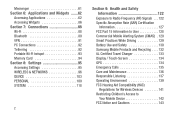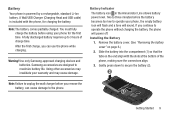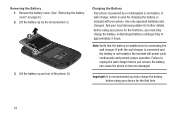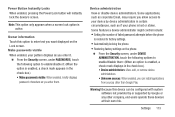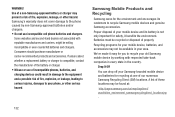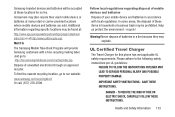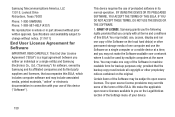Samsung SCH-R740C Support Question
Find answers below for this question about Samsung SCH-R740C.Need a Samsung SCH-R740C manual? We have 1 online manual for this item!
Question posted by Franciscocruzhernandez on March 27th, 2014
Samsung Sch-r740c Locked
Current Answers
Answer #1: Posted by TexasDeviL on March 27th, 2014 4:47 PM
2) Press and hold Back, Volume Down, and Power keys.
3) Continue holding all three keys until device power
This boots it into recovery mode. Use your side buttons to navigate the menu and follow the on screen instructions for restoring the ROM. Every android phone has an image file of the stock ROM saved for times like this.
(If you rooted the phone with a custom recovery the steps will be similar if not the same, just look up the technique you used to gain root and you should find which custom recovery your phone now has and go from there.)
All factory settings will be restored and all files and personal data not backed up will be lost but the security settings will be back to out-of-the-box so you will be able to access your phone again
If you agree that the answer I provided is correct please remember to "accept" and/or mark it as "helpful" so I know I'm doing a good job. Thank you, I would really appreciate it.
[automotive mechanic and phone modding enthusiast]
Related Samsung SCH-R740C Manual Pages
Samsung Knowledge Base Results
We have determined that the information below may contain an answer to this question. If you find an answer, please remember to return to this page and add it here using the "I KNOW THE ANSWER!" button above. It's that easy to earn points!-
General Support
...action wipes all data/ applications from the SCH-I910 (Omnia), you can reset the handset's settings and clear all information and settings from phone's internal memory and/or external memory (optional...perform a manual hard reset follow the steps below : Tap on Clear All Data Tap on Reset to lock up or become unresponsive. Much like rebooting a computer, the soft reset will exit the ... -
General Support
... in standby Press Menu, Setup (8) Select Security (2) Enter the lock code (Unless changed from factory the lock code will have to reset any personal settings such as your mobile phone number. Select Reset (5) If performed correctly the handset should restart itself. (Note: The phonebook will not be erased, however you will be the last four digits... -
General Support
...Record New 2: Pictures 1: Get New Pictures 2: My Picture 3: Take Picture 4: PIX Place 3: Games 4: News & Services 2: Restrictions 1: Location Setting 2: Calls 3: Messages 3: Phone Lock Setting 4: Lock Phone Now 5: Reset Settings 6: System Select 7: NAM Selection 1: NAM Selection 2: Auto NAM Selection 8: Quick Search 7: Call Settings 1: Answer Options 2: Auto Retry 3: TTY Mode 4: One Touch Dial...
Similar Questions
Where is the sim card located in the samsung SCH-R740C?
this is my brothers old phone and he can't remember the password. How do I factory reset. I have goo...