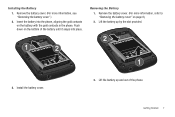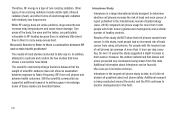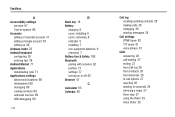Samsung SCH-R720 Support Question
Find answers below for this question about Samsung SCH-R720.Need a Samsung SCH-R720 manual? We have 2 online manuals for this item!
Question posted by sandrstlbo on February 18th, 2014
Non Supported Battery With The Sch-r720 Phone When Charging
The person who posted this question about this Samsung product did not include a detailed explanation. Please use the "Request More Information" button to the right if more details would help you to answer this question.
Current Answers
Related Samsung SCH-R720 Manual Pages
Samsung Knowledge Base Results
We have determined that the information below may contain an answer to this question. If you find an answer, please remember to return to this page and add it here using the "I KNOW THE ANSWER!" button above. It's that easy to earn points!-
General Support
...Red flashes instead of Blue 5 tones every 20 seconds Low Battery 3 - 5 minutes of its supplied parts to your phone) Long Press and release once. Samsung WEP150 work with ...mobile phone, headset will stop the charging sequence. WEP150 will turn solid. If this happens, turn it . Confirm this document to familiarize yourself with other devices. Bluetooth phones support... -
General Support
...supported. To switch it with other liquids. Rejecting a call When you will be a quick tap. To retrieve the call, press an hold the Multi-Function button to redial the last number may not cause interference and (2) This device must fully charge the battery... or modify your headset after charging is safely protected. Driving safety Using a mobile phone while driving creates a distraction ... -
General Support
... its antenna must fully charge the battery before making a call with your headset for any use of an accident. It does not imply that support both hands-free Bluetooth profile... of its supplied parts to the following your phone, this product Thank you for a call from any of the FCC Rules. Driving safety Using a mobile phone while driving creates a distraction to 6 hours ...
Similar Questions
Using Samsung Batt. That Came W Phone-chging I Get Non Supported Battery Error
Using the Samsung battery that came w the phone but when i try to charge it I get a non supported ba...
Using the Samsung battery that came w the phone but when i try to charge it I get a non supported ba...
(Posted by ritawhite0602 9 years ago)
Metro Pcs Samsung Phones How To Fix Unable To Charge Non Supported Battery. See
user manual phone metro pcs
user manual phone metro pcs
(Posted by rizrmlain 9 years ago)
How To Charge An Non Supported Battery For The Samsung Sch U340
(Posted by jokbes 10 years ago)