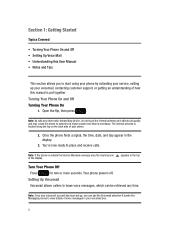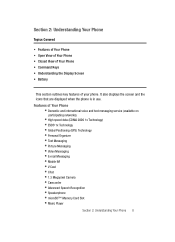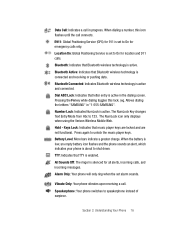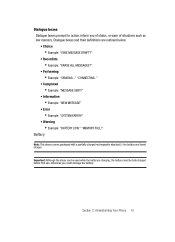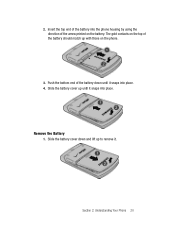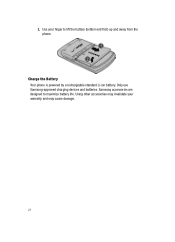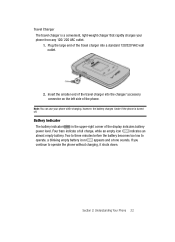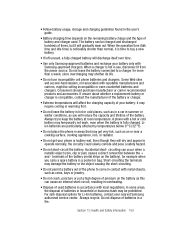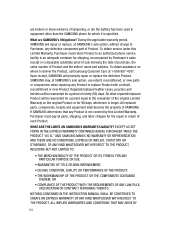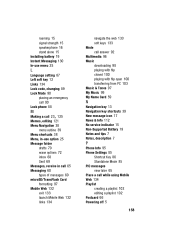Samsung SCH-U740 Support Question
Find answers below for this question about Samsung SCH-U740 - Alias Cell Phone.Need a Samsung SCH-U740 manual? We have 2 online manuals for this item!
Question posted by norgrp on February 21st, 2012
Non Supported Battery Sch-u340
The person who posted this question about this Samsung product did not include a detailed explanation. Please use the "Request More Information" button to the right if more details would help you to answer this question.
Current Answers
Related Samsung SCH-U740 Manual Pages
Samsung Knowledge Base Results
We have determined that the information below may contain an answer to this question. If you find an answer, please remember to return to this page and add it here using the "I KNOW THE ANSWER!" button above. It's that easy to earn points!-
General Support
... Windows Explorer" and Call Disabled on the SCH-U750 (Alias 2) handset does not necessarily support all features of a particular file format nor all memory cards out of reach of children. DISCONNECT USB CABLE DURING THE FILE TRANSFER To sync MP3 files from both the phone's Power/Accessory Interface connector & Tones (1) Select... -
General Support
...Battery Battery Specifications Part # : AB533640FZBSTD Type: Li-Ion (mAh) Milliamp Hours: 880 Battery Voltage: 3.7 Volts Battery...Battery Part #: AB963640FZBSTD 1600 Charcoal Gray Up To 465 minutes Up To 500 Hours Notes: Battery...The Batteries On My SCH-U750... Some variables that may affect battery life are a realistic average... bars Using non-SAMSUNG charging accessories can cause battery life and other... -
General Support
Does The SCH-U750 (Alias 2) Phone Support Instant Messaging? Messenger Follow the on screen instructions to login Note... Mobile IM 3.0 application. Service Provider Contact Information To access Mobile IM follow the steps below : From the standby screen, presss OK for Menu Select Messaging (2) Select Mobile IM (7) Press the left soft key for all additional information. The SCH-U750 (Alias ...
Similar Questions
Using Samsung Batt. That Came W Phone-chging I Get Non Supported Battery Error
Using the Samsung battery that came w the phone but when i try to charge it I get a non supported ba...
Using the Samsung battery that came w the phone but when i try to charge it I get a non supported ba...
(Posted by ritawhite0602 9 years ago)
How To Charge An Non Supported Battery For The Samsung Sch U340
(Posted by jokbes 10 years ago)
My Cell Phone Has Suddenly Started To Reject Some Incoming Calls From Only A Few
Of my contacts .phone model b2100 mobile ph FCC-I'd ser no r258912071f...could it be the function on...
Of my contacts .phone model b2100 mobile ph FCC-I'd ser no r258912071f...could it be the function on...
(Posted by Bruce44566 11 years ago)
Defalt Code For Samsung Sch-u740 Cell Phone
(Posted by Darkmatter 12 years ago)
How To Check The Warranty Of My Cell Phone
(Posted by sahildhull16 12 years ago)