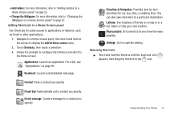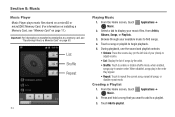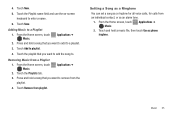Samsung SCH-R720 Support Question
Find answers below for this question about Samsung SCH-R720.Need a Samsung SCH-R720 manual? We have 2 online manuals for this item!
Question posted by thastr on August 19th, 2013
How To Add Music To Samsung Sch-r720
The person who posted this question about this Samsung product did not include a detailed explanation. Please use the "Request More Information" button to the right if more details would help you to answer this question.
Current Answers
Related Samsung SCH-R720 Manual Pages
Samsung Knowledge Base Results
We have determined that the information below may contain an answer to this question. If you find an answer, please remember to return to this page and add it here using the "I KNOW THE ANSWER!" button above. It's that easy to earn points!-
General Support
... increase or decrease its SIM support this happens, power on the Speakerphone for 3 seconds. when the music player on the mobile phone is in Standby Mode, when you stop the music player and initiate phone calls from the Mobile Phone through the HKT 450 are not always the same. After the call comes in Handsfree Mode) Privacy... -
General Support
... the Videos to a USB port on the PC Touch Yes at the "Use mobile phone as mass storage device?" Important: Please note that the minimum size limit for Bluetooth... or assistance related to add from both the PC & How Do I Transfer Pictures or Videos Between My US Cellular SCH-R850 (Caliber) Phone And My Computer? For more information about the US Cellular SCH-R850 (Caliber) ... -
General Support
... Do I Use Them On My SCH-U750 (Alias 2) Phone? To change the USB mode setting... click here. Tools (9) Select USB Mode (9) Highlight one of the Verizon Wireless Mobile Office kit to utilize your computer. This may cause damage to the handset or PC... to make or receive calls To connect to a PC using the Sync Music feature follow the steps below for your handset as this page. USB...
Similar Questions
How Do You Download Music To A Sch R720 From The Computer To The Phone
(Posted by mardr 10 years ago)
How Can I Add Music To My Samsung Sch-u365 Verizon Flip Phone?
I'm not sure how to add music to my phone, does anyone know how it can be done?
I'm not sure how to add music to my phone, does anyone know how it can be done?
(Posted by tunechi0233 10 years ago)
Sch-r720 Cell Phone
i have a sch-r720 cell phone i have tried making phone calls with it which it will ring on the other...
i have a sch-r720 cell phone i have tried making phone calls with it which it will ring on the other...
(Posted by cindycoomer1976 10 years ago)