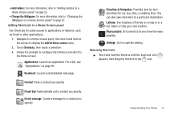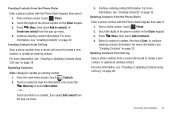Samsung SCH-R720 Support Question
Find answers below for this question about Samsung SCH-R720.Need a Samsung SCH-R720 manual? We have 2 online manuals for this item!
Question posted by mohanSolar on November 13th, 2013
How To Add Contacts On Sch R720
The person who posted this question about this Samsung product did not include a detailed explanation. Please use the "Request More Information" button to the right if more details would help you to answer this question.
Current Answers
Related Samsung SCH-R720 Manual Pages
Samsung Knowledge Base Results
We have determined that the information below may contain an answer to this question. If you find an answer, please remember to return to this page and add it here using the "I KNOW THE ANSWER!" button above. It's that easy to earn points!-
General Support
... by your SIM card. ** The IM menu settings are predicated by clicking on it. 1: Mobile Email 2: Messaging 1: IM** 2: Create New Message 1: Text Message 2: Multimedia Message 3: My...Record Audio 6: Other Files 7: Memory Status 1: My Files 2: Games 3: Applications 8: Address Book 1: Contact List 2: Add New Contact 1: Phone 2: SIM 3: Group 4: Speed Dial 5: My Name Card 6: Own Number 1: Voice Line 1 ... -
General Support
... SCH-U900 (FlipShot)? To assign a contact to a group follow the steps below: Highlight Contacts, using the navigation keys Select Groups (3) Highlight one of the following groups or press the left soft key for New to create a New Group name: No Group (1) Business (2) Colleague (3) Family (4) Friends (5) to View the Group members to Add Contacts... -
General Support
... My Cricket SCH-R500? To assign a contact to a group follow the steps below: press the Menu / OK button for Menu Select Contacts (3) Select Group (4) Highlight one of the following groups or press the left soft key for New to create a New Group name: No Group (1) Business (2) Colleague (3) Family (4) Friends (5) Select Add (6) to add Contacts to the...
Similar Questions
Sch-r720 Cell Phone
i have a sch-r720 cell phone i have tried making phone calls with it which it will ring on the other...
i have a sch-r720 cell phone i have tried making phone calls with it which it will ring on the other...
(Posted by cindycoomer1976 10 years ago)
I Want A Driver Download For My Gt S3050 Mobile Phone
(Posted by anneto 10 years ago)