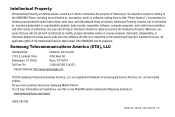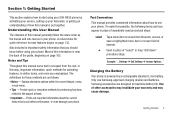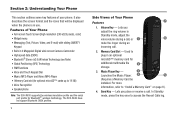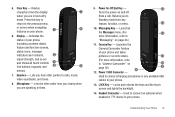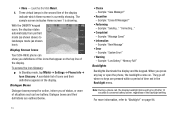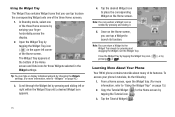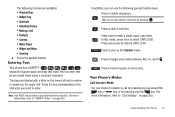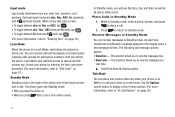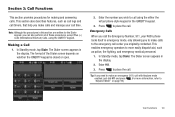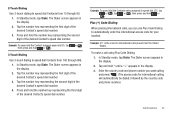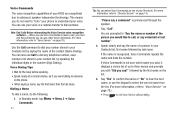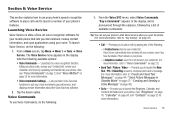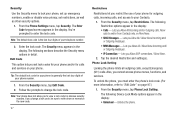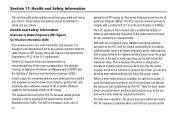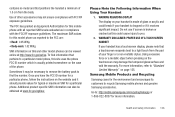Samsung SCH-R630 Support Question
Find answers below for this question about Samsung SCH-R630.Need a Samsung SCH-R630 manual? We have 1 online manual for this item!
Question posted by Anonymous-27997 on May 1st, 2011
My Keypad Locked I Forgot The Code
The person who posted this question about this Samsung product did not include a detailed explanation. Please use the "Request More Information" button to the right if more details would help you to answer this question.
Current Answers
Related Samsung SCH-R630 Manual Pages
Samsung Knowledge Base Results
We have determined that the information below may contain an answer to this question. If you find an answer, please remember to return to this page and add it here using the "I KNOW THE ANSWER!" button above. It's that easy to earn points!-
General Support
...1) LOCK PHONE Never On power up Now 2) CHANGE LOCK New code 3) EMERGENCY # 1) 911 2) #911 3) *911 4) VOICE PRIVACY Standard Enhanced 5) RESTRICTION 3) Phonebook 6) ERASE MEMORY 7) RESET PHONE ...only, or fully enable GPS (always on the SCH-A650 &... on ). You can also erase your phones ringer is silent and keypad tones are also muted. This feature should... -
General Support
... MetroBACKUP Mobile IM Multimedia Camera Camcorder...Phone Settings Airplane Mode Language Vibration Feedback Auto Keypad Lock Security Lock Phone Change Lock Code Emergency # 911 *911 #911 Reset Phone...Phone Memory Usage Card Memory Usage Save Options Images Videos Phone Memory Card Memory Phone Info Phone Number Icon Glossary Version ESN/MEID View - SCH-R810 - Menu Tree (Expanded) SCH... -
General Support
...Phone 1: Language 2: Shortcuts 3: Auto Keypad Lock 5: Security 1: Lock Phone 2: Lock SIM Card 3: Check PIN Code 4: Lock Applications 5: Set FDN Mode 6: Change Phone Password 7: Change PIN Code 8: Change PIN2 code...Xora GPS TimeTrack 7: My Stuff 1: Applications 1: Shop Applications 3: MEdia Mall 2.0 4: Mobile Banking 5: Mobile Email 6: MobiTV 7: MobiVJ 8: MusicID 9: My-Cast Weather 10: VIP Access 11:...
Similar Questions
My Ph Sch - R630 It’s Locked And I Can’t Remember My Password To Open I Need
I need to know how to unlock my ph from locked mode thank
I need to know how to unlock my ph from locked mode thank
(Posted by Zelayag91 5 years ago)
How Do You Unlock A Samsung U.s. Cellular And How To Get The Code For Sch-r630 U
(Posted by joyceellliott 10 years ago)
I Have A Sch U 820 My Screen Is Locked Forgot Code How Do I Masterreset Or?
(Posted by anthonyssanders 10 years ago)
Keypad Locking Problem?
my phone keeps keypad locking, small black icon appears in top right hand corner just under the char...
my phone keeps keypad locking, small black icon appears in top right hand corner just under the char...
(Posted by triciacox 12 years ago)