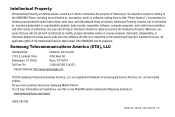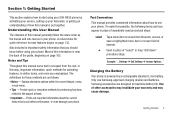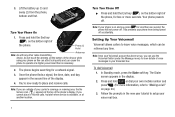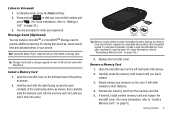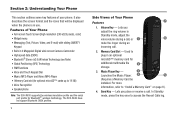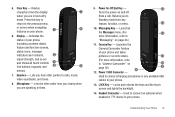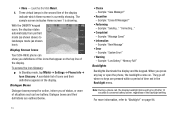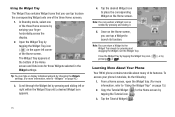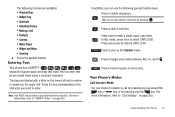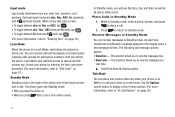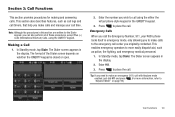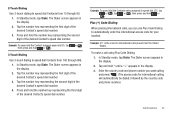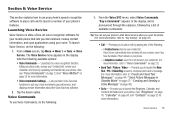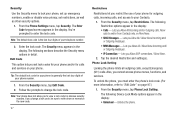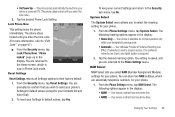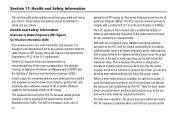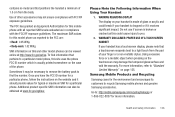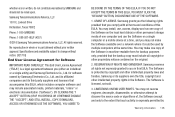Samsung SCH-R630 Support Question
Find answers below for this question about Samsung SCH-R630.Need a Samsung SCH-R630 manual? We have 1 online manual for this item!
Question posted by kekejones16 on June 16th, 2013
Hoe To Un Lock It Forgot My Code
The person who posted this question about this Samsung product did not include a detailed explanation. Please use the "Request More Information" button to the right if more details would help you to answer this question.
Current Answers
Answer #1: Posted by TommyKervz on June 16th, 2013 6:23 AM
Greetings - Hard/factory resetting your phone may be the only option for you (its only unfortunate that hard/factory reset erases all personal files and apps on the phone memory) - To proceed with this you need to dial one of the two codes below -
1. *2767*3855#
2. *2767*2878#
Hope this helps
1. *2767*3855#
2. *2767*2878#
Hope this helps
Related Samsung SCH-R630 Manual Pages
Samsung Knowledge Base Results
We have determined that the information below may contain an answer to this question. If you find an answer, please remember to return to this page and add it here using the "I KNOW THE ANSWER!" button above. It's that easy to earn points!-
General Support
... to retrieve this password for you will need to enter the same 4 digit security code. On My SCH-A670 Is There A Way To Disable The Camera Button On The Phone? To enable a PHONE LOCK (from the default code provided when the handset was purchased, Samsung may be disabled on the A670 handset through the internal menu... -
General Support
... The Phonebook To Show Just 10 Digits From Calls In My Area Code Instead Of Adding The "1" Why Can't I Turn Off... Only? Key Guard Or Key Lock On My SGH-C207? Does My SGH-C207 Have A Speaker Phone And How Do I Receive Text... Ringtones On My SGH-C207? Does The Time On My SGH-C207 Mobile Phone Update Automatically? Will The Network Automatically Update The Time On My SGH-... -
General Support
... 115200 230400 4) Security 1) LOCK PHONE Never On power up Now 2) CHANGE LOCK New code 3) EMERGENCY # 1) 911 2) #911 3) *911 4) VOICE PRIVACY Standard Enhanced 5) RESTRICTION 3) Phonebook 6) ERASE MEMORY 7) RESET PHONE 5) Others 1) SHORTCUT Scheduler... data for emergency calls only, or fully enable GPS (always on the SCH-A650 ...
Similar Questions
My Ph Sch - R630 It’s Locked And I Can’t Remember My Password To Open I Need
I need to know how to unlock my ph from locked mode thank
I need to know how to unlock my ph from locked mode thank
(Posted by Zelayag91 5 years ago)
Lost Lock Screen Code
I Need To Unlock The Screen On My Samsung Sgh-a897 As I Lost The Code And Cannot Remember It . It Is...
I Need To Unlock The Screen On My Samsung Sgh-a897 As I Lost The Code And Cannot Remember It . It Is...
(Posted by vickiwillbanks 10 years ago)
How Do You Unlock A Samsung U.s. Cellular And How To Get The Code For Sch-r630 U
(Posted by joyceellliott 10 years ago)
I Have A Sch U 820 My Screen Is Locked Forgot Code How Do I Masterreset Or?
(Posted by anthonyssanders 10 years ago)