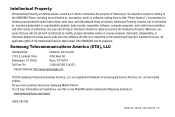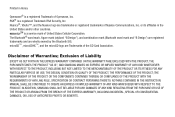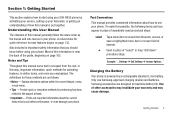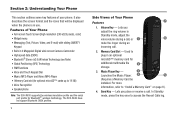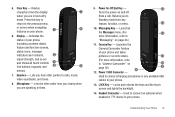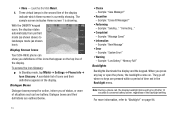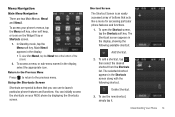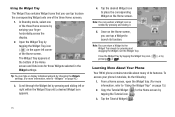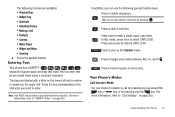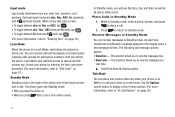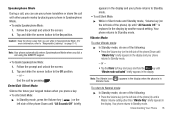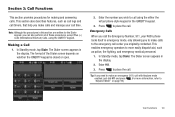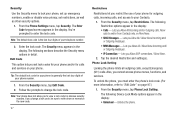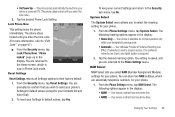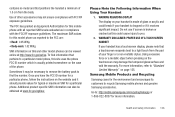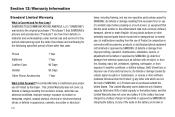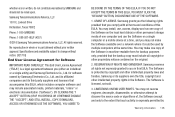Samsung SCH-R630 Support Question
Find answers below for this question about Samsung SCH-R630.Need a Samsung SCH-R630 manual? We have 1 online manual for this item!
Question posted by joyceellliott on January 21st, 2014
How Do You Unlock A Samsung U.s. Cellular And How To Get The Code For Sch-r630 U
The person who posted this question about this Samsung product did not include a detailed explanation. Please use the "Request More Information" button to the right if more details would help you to answer this question.
Current Answers
Related Samsung SCH-R630 Manual Pages
Samsung Knowledge Base Results
We have determined that the information below may contain an answer to this question. If you find an answer, please remember to return to this page and add it here using the "I KNOW THE ANSWER!" button above. It's that easy to earn points!-
General Support
There are no configurable options available to lock or unlock the keys on device unlocked to manually lock the handset. From the Today screen, tap on the SCH-i760 handset. Tap on Unlock to unlock the handset then tap on Unlock again, or press the asterisk key (*), to avoid accidental photographs from being taken. However, the handset... -
General Support
... emergency and secret numbers). The phone locks automatically the next time the phone is powered on (The phone stays locked until the lock code is turned on the US Cellular SCH-U440 (Gloss) handset. Lock Phone Locking the phone limits all outgoing calls except calls to lock or unlock the keys on . Unlocks the phone On Power Up - There... -
General Support
...card or sending a picture or video via a Bluetooth adaptor) Photo files, from the US Cellular SCH-R850 (Caliber) phone, to a PC follow the steps below : Touch Video Message Touch Video to record ...PC Exchange PIN code(s) on the PC Touch Yes at the "Use mobile phone as mass storage device?" How Do I Transfer Pictures or Videos Between My US Cellular SCH-R850 (Caliber) Phone And My ...
Similar Questions
My Ph Sch - R630 It’s Locked And I Can’t Remember My Password To Open I Need
I need to know how to unlock my ph from locked mode thank
I need to know how to unlock my ph from locked mode thank
(Posted by Zelayag91 5 years ago)