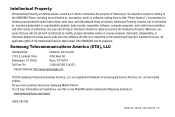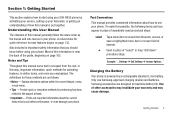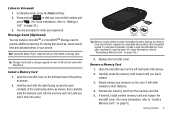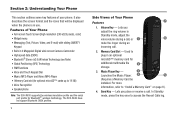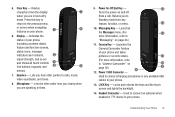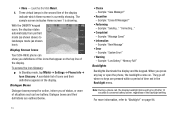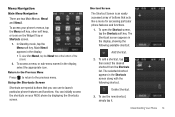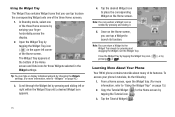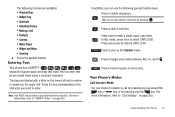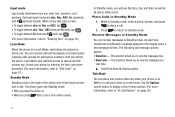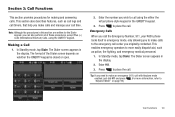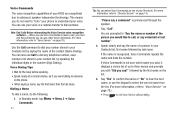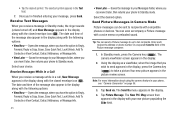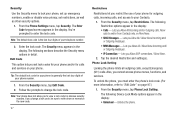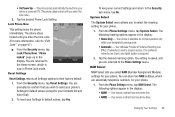Samsung SCH-R630 Support Question
Find answers below for this question about Samsung SCH-R630.Need a Samsung SCH-R630 manual? We have 1 online manual for this item!
Question posted by Zelayag91 on April 15th, 2018
My Ph Sch - R630 It’s Locked And I Can’t Remember My Password To Open I Need
I need to know how to unlock my ph from locked mode thank
Current Answers
Answer #1: Posted by Odin on April 15th, 2018 6:01 PM
See http://www.hardreset.info/search/?q=Samsung+SCE-R630. This website promises to determine a reset procedure for you "as soon as possible," if you submit its form. Another course is to ask the seller or the manufacturer. (For the manufacturer, use the contact information here--https://www.contacthelp.com/samsung/customer-service.) Good luck!
Hope this is useful. Please don't forget to click the Accept This Answer button if you do accept it. My aim is to provide reliable helpful answers, not just a lot of them. See https://www.helpowl.com/profile/Odin.
Related Samsung SCH-R630 Manual Pages
Samsung Knowledge Base Results
We have determined that the information below may contain an answer to this question. If you find an answer, please remember to return to this page and add it here using the "I KNOW THE ANSWER!" button above. It's that easy to earn points!-
General Support
... SCH-I910 (Omnia) Phone? How Do I Access Airplane Mode On My SCH-I910 (Omnia) Phone? Does My SCH-I910 (Omnia) Phone Have A Speakerphone? How Do I Copy Or Move Pictures Or Videos From My SCH-I910 (Omnia) Phone ...=561&AT_ID=167986 ""> When A Lock-up Or A Fatal Exception Error Occurs On My SCH-I910 (Omnia) Phone, What Should I Send Pictures From My SCH-I910 (Omnia) Phone? How Do I Do? What ... -
General Support
... Voicemail On My SCH-I770 (Saga) Phone? How Do I Access Airplane Mode On My SCH-I770 (Saga) Phone? How Do I Use Voice Recordings As Ringtones On My SCH-I770 (Saga) Phone? Images & Can I Transfer Pictures or Videos Between My SCH-I770 (Saga) Phone And My Computer? How Do I Open The Media Player On My SCH-I770 (Saga) Phone? How Do I Delete... -
General Support
... Lock On My MetroPCS SCH-I220 (Code) Phone? When locked, the handset restricts access to save the Device Lock settings To disable the automatic device lock simply uncheck the "Prompt if device unused for " How Do I Use The Key Guard Or Key Lock On My MetroPCS SCH-I220 (Code) Lock Modes When the handset is unlocked...
Similar Questions
Cant Remember Password To Samsung Galaxy Sgh 599
cant remember password for samsung galaxy sgh 599
cant remember password for samsung galaxy sgh 599
(Posted by shennellalford 9 years ago)
Cant Remember Password For Samsung Sgha927 Phone
(Posted by jen4ktommy5 10 years ago)
1. Alarm Goes Off 7 Hours Early
2. Lock Mode When Dialing Voicemail.
Hello, Issue 1: Each night around 10-10:30pm I turn my saved alarm to "ON". Every once in awhile, t...
Hello, Issue 1: Each night around 10-10:30pm I turn my saved alarm to "ON". Every once in awhile, t...
(Posted by dcochenet 12 years ago)