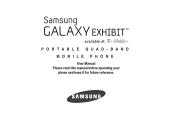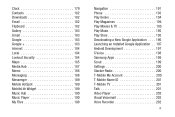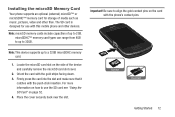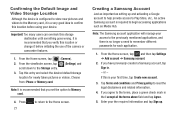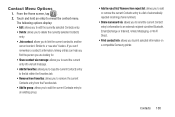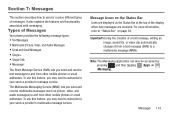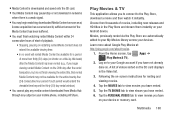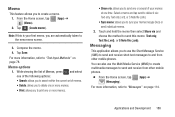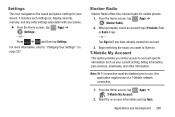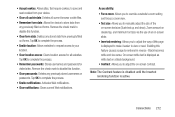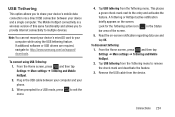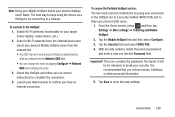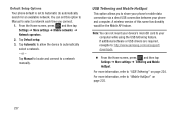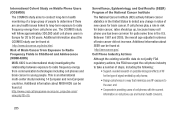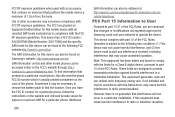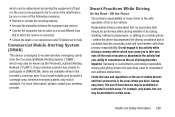Samsung SGH-T599 Support Question
Find answers below for this question about Samsung SGH-T599.Need a Samsung SGH-T599 manual? We have 2 online manuals for this item!
Question posted by shennellalford on December 11th, 2014
Cant Remember Password To Samsung Galaxy Sgh 599
cant remember password for samsung galaxy sgh 599
Current Answers
Answer #2: Posted by TechSupport101 on December 12th, 2014 4:21 AM
Hi. Reset your device as per the directions here to be able to use your Galaxy Exhibit again.
http://www.hardreset.info/devices/samsung/samsung-t599-galaxy-exhibit/
http://www.hardreset.info/devices/samsung/samsung-t599-galaxy-exhibit/
Related Samsung SGH-T599 Manual Pages
Samsung Knowledge Base Results
We have determined that the information below may contain an answer to this question. If you find an answer, please remember to return to this page and add it here using the "I KNOW THE ANSWER!" button above. It's that easy to earn points!-
General Support
... I Change Text Input Modes On My SGH-v205? View the T-Mobile SGH-V205 Menu Tree Does My SGH-v205 Support Self Portrait Mode? My SGH-v205 My SGH-v205 Support The Use Of MP3s? Can My SGH-V205 Receive Picture Messages From Another Mobile Phone? The WAP Browser Cache Be Cleared On The SGH-v205? Do I Create Or Delete Speed... -
General Support
.... Enter the required sign on information such as ID and password Fill in all modern mobile phones that will load the next time you must first create a...certain size limits. MMS is a feature available with instant messaging through the AT&T Mobile network. Does The SGH-I637 (Jack) Phone Support Instant Messaging? To create the default community account follow the steps below: From ... -
General Support
... the AT&T Mobile network. Please contact your service provider for this service Follow the on information such as ID and password Fill in all modern mobile phones that will load the next time you must subscribe to a mobile phone number or email accounts...on the handset. MMS extends text messaging to Instant Messaging" Does The SGH-I907 (Epix) Phone Support Instant Messaging?
Similar Questions
My Samsung Galaxy Exhibit Has Delayed Text Messaging. It Takes Multiple Hours
i will send a message and a couple hours later it will say it sent but it sent 2 mins later from the...
i will send a message and a couple hours later it will say it sent but it sent 2 mins later from the...
(Posted by astinson777 9 years ago)
How To Change Ip Address For Galaxy Exhibit Sgh-t599 In
I need to change my IP address I need some step by step instructions on how to do so
I need to change my IP address I need some step by step instructions on how to do so
(Posted by trenster247 10 years ago)
Desbloquearun Samsung Galaxy Sgh T599 Exhibit
(Posted by Anonymous-122608 10 years ago)
I Want A Driver Download For My Gt S3050 Mobile Phone
(Posted by anneto 10 years ago)