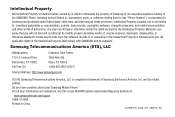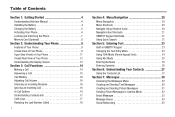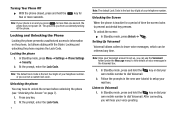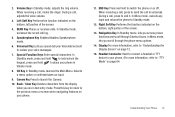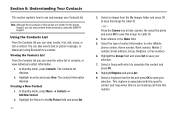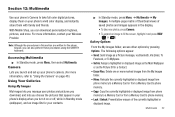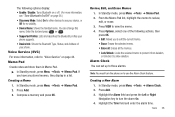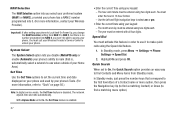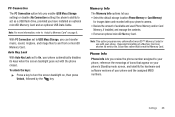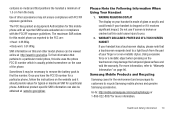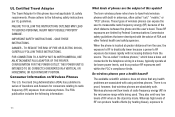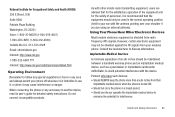Samsung SCH-R570 Support Question
Find answers below for this question about Samsung SCH-R570.Need a Samsung SCH-R570 manual? We have 2 online manuals for this item!
Question posted by stevencelmer on February 23rd, 2012
Unlock Phone
How do I unlock my samsung sch-r570
Current Answers
Related Samsung SCH-R570 Manual Pages
Samsung Knowledge Base Results
We have determined that the information below may contain an answer to this question. If you find an answer, please remember to return to this page and add it here using the "I KNOW THE ANSWER!" button above. It's that easy to earn points!-
General Support
How Do I Assign To Or Delete A Contact From A Caller Group On My US Cellular Phone? How Do I Assign To Or Delete A Contact From A Caller Group On My US Cellular Phone? SCH-a670 2006 SCH-a645 SCH-a850 SCH-a570 details on how to assign or delete a contact from a caller group on your US Cellular phone. -
General Support
How Do I Access My Recorded Voice Notes On My US Cellular Phone? details on how to access recorded voice notes on your US Cellular phone. How Do I Access My Recorded Voice Notes On My US Cellular Phone? SCH-R210 Spex -
General Support
... Receiving Voice Mail And Missed Call Notifications On My I730, How Can I Access Airplane Mode On My SCH-I730? SCH-I730 Support Email? I Use Word Mobile On My Phone With Windows Mobile My Handset With Windows Mobile 5, To Synchronize With The Windows Media Player Option Listed In ActiveSync 4.2? Browsing Can The WAP Browser Cache Be Cleared...
Similar Questions
How To Unlock Phone After Factory Reset Samsung Sch-r570
(Posted by carminiagonzalez 3 years ago)
Can Data Be Recovered On A Samsung Basic Phone Sch-u380 After A Factory Reset?
Can data be recovered on a Samsung basic phone sch-u380 after a factory reset?
Can data be recovered on a Samsung basic phone sch-u380 after a factory reset?
(Posted by dovref 6 years ago)
How Do I Do A Data Recovery On A Old Flip Phone Sch-r261.
how do I do a data recovery on a old flip phone sch-r261. Need to get all my info off the phone and ...
how do I do a data recovery on a old flip phone sch-r261. Need to get all my info off the phone and ...
(Posted by saniiro65 8 years ago)
How Do I Put Live Radio On My Samsung Sch-r570 Phone.
(Posted by Anonymous-36955 12 years ago)