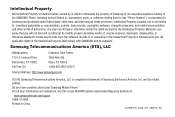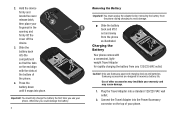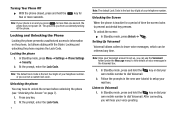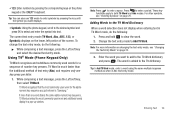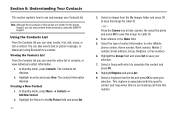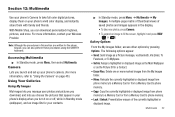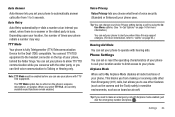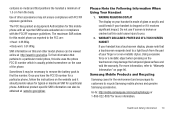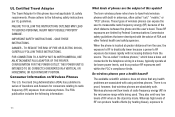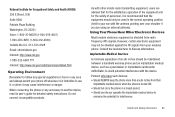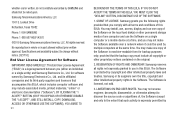Samsung SCH-R570 Support Question
Find answers below for this question about Samsung SCH-R570.Need a Samsung SCH-R570 manual? We have 2 online manuals for this item!
Question posted by Anonymous-36955 on August 28th, 2011
How Do I Put Live Radio On My Samsung Sch-r570 Phone.
The person who posted this question about this Samsung product did not include a detailed explanation. Please use the "Request More Information" button to the right if more details would help you to answer this question.
Current Answers
Related Samsung SCH-R570 Manual Pages
Samsung Knowledge Base Results
We have determined that the information below may contain an answer to this question. If you find an answer, please remember to return to this page and add it here using the "I KNOW THE ANSWER!" button above. It's that easy to earn points!-
General Support
...Mobile Excel Mobile OneNote Mobile PowerPoint Mobile Word Mobile Calendar Contacts Messaging Opera Browser Phone Programs Games ActiveSync Calculator Call Log Camera Clock Connected Home Digital Frame Easy Settings FM Radio File Explorer Internet Explorer Main Menu Phone... Windows Live Windows Media Personal tab Buttons DivX VOD Registration Input Lock Menus Owner Information Sounds & SCH-I910 ... -
General Support
... Of Advanced Features On My Generic CDMA SCH-R600 Phone? What Are The Specifications Of Advanced Features On My Generic CDMA SCH-R600 Phone? Advanced Features Network Independant Features Speakerphone Voice...Air) NAB (Network Address Book) NITZ (Network Identity and Time Zone) FM Radio Mobile TV Network Dependent Services and Features Features and Services described in this section are ... -
General Support
What Are The Specifications Of Advanced Features On My MetroPCS SCH-R450 (Messager) SCH-R450 Phone? Advanced Features Network Independant Features Speakerphone Yes Voice Dial/Recognition Software ... NAB (Network Address Book) NITZ (Network Identity and Time Zone) FM Radio Mobile TV Network Dependent Services and Features - What Are The Specifications Of Advanced Features On My MetroPCS...
Similar Questions
How To Unlock Phone After Factory Reset Samsung Sch-r570
(Posted by carminiagonzalez 3 years ago)
My Verizon Sch-1200pp Phone Says No Network Available
Mt verizon sch-i200pp phone says no network available
Mt verizon sch-i200pp phone says no network available
(Posted by vonte624 9 years ago)
How To Save Voicemails To Memory Card On My Samsung Sch-m828c Phone
how to save voicemails to memory card on my samsung sch-m828c phone
how to save voicemails to memory card on my samsung sch-m828c phone
(Posted by kidlsgrl3011416 10 years ago)
How To Back Up Contacts To A Sd Card On A Samsung Sch-r570.
Pictures Please.
i have a Samsung SCH-R570 and my whole screen is completely black. i'm want to back-up all my contac...
i have a Samsung SCH-R570 and my whole screen is completely black. i'm want to back-up all my contac...
(Posted by priscillacorona42 11 years ago)
I Want To Know How To Put Radio Live On My Samsung Sch-r570
(Posted by rosaandresrodriguez866 11 years ago)