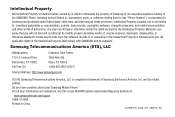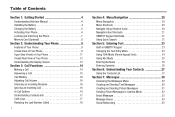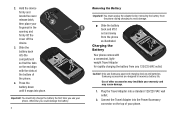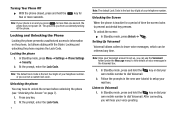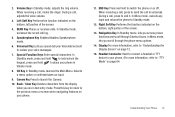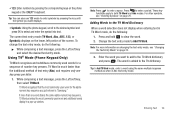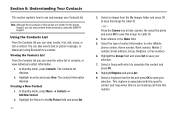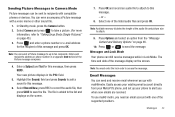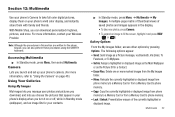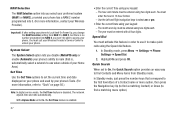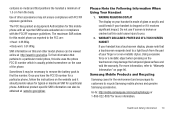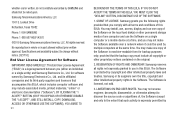Samsung SCH-R570 Support Question
Find answers below for this question about Samsung SCH-R570.Need a Samsung SCH-R570 manual? We have 2 online manuals for this item!
Question posted by bigcsant on May 9th, 2014
How To Unlock Metropcs Samsung Sch-r570
The person who posted this question about this Samsung product did not include a detailed explanation. Please use the "Request More Information" button to the right if more details would help you to answer this question.
Current Answers
Related Samsung SCH-R570 Manual Pages
Samsung Knowledge Base Results
We have determined that the information below may contain an answer to this question. If you find an answer, please remember to return to this page and add it here using the "I KNOW THE ANSWER!" button above. It's that easy to earn points!-
General Support
...settings, follow the steps below: press the left soft key for Menu Select Reset Phone key for Yes to confirm resetting the handset to factory default settings This ...Erase All (4) to erase all of all unlocked Sounds To delete all inquiries regarding downloaded ringtones. How Do I Delete All Of My Personal Information From My MetroPCS SCH-R410? While in standby mode, press the ... -
General Support
... use. How Do I Use The Key Guard Or Key Lock On My MetroPCS SCH-I220 (Code) Lock Modes When the handset is unlocked. How Do I Use The Key Guard Or Key Lock On My MetroPCS SCH-I220 (Code) Phone? To enable or disable the automatic Device Lock follow the steps below: Press the... -
General Support
... My Personal Information From My MetroPCS SCH-R430 (MyShot) Phone? While there are no configurable options available to delete pre-loaded Sounds or Ringtones, all unlocked Sounds can be individually deleted ...When downloading these, charges may also be downloaded from the handset simply click on the MetroPCS SCH-R430 handset. Games may apply. While in standby mode, press the Menu/OK key ...
Similar Questions
How To Unlock Phone After Factory Reset Samsung Sch-r570
(Posted by carminiagonzalez 3 years ago)
Instructions On How To Unlock An Samsung Boost Mobile Phone
(Posted by Winbu 10 years ago)
How To Back Up Contacts To A Sd Card On A Samsung Sch-r570.
Pictures Please.
i have a Samsung SCH-R570 and my whole screen is completely black. i'm want to back-up all my contac...
i have a Samsung SCH-R570 and my whole screen is completely black. i'm want to back-up all my contac...
(Posted by priscillacorona42 11 years ago)