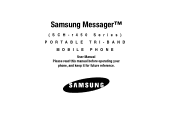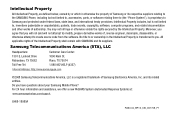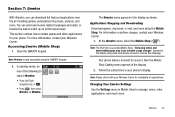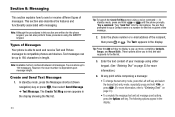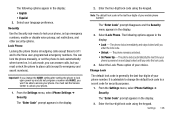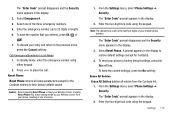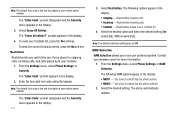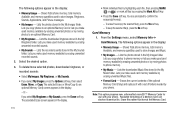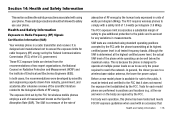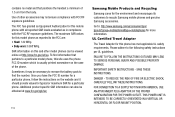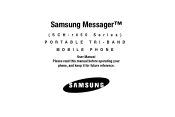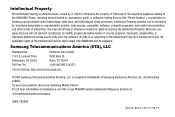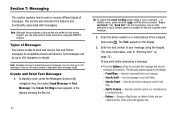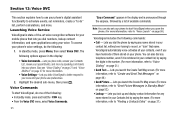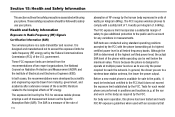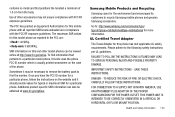Samsung SCH R450 Support Question
Find answers below for this question about Samsung SCH R450 - Cricket CRKR450B - Messager.Need a Samsung SCH R450 manual? We have 3 online manuals for this item!
Current Answers
Related Samsung SCH R450 Manual Pages
Samsung Knowledge Base Results
We have determined that the information below may contain an answer to this question. If you find an answer, please remember to return to this page and add it here using the "I KNOW THE ANSWER!" button above. It's that easy to earn points!-
General Support
... SCH-R560 (Messager II). Can I Insert Or Remove The Memory Card On My Cricket SCH-R560 (Messager II) Phone? How Do I Adjust The Contrast Or Brightness On My Cricket SCH-R560 (Messager II) Phone? How Do I Create Or Delete Calendar Events On My Cricket SCH-R560 (Messager II) Phone? How Do I Set An Audible Message Alert For Missed Calls Or Voice Mails On My Cricket SCH-R560 (Messager II) Phone... -
General Support
... either "V+"or "V-" button for 3 seconds to flash every 4 seconds when the internal battery is off automatically. Power Off a) With the HKT 450 in the mobile phone, there are not always the same. Next, insert the USB connector on the opposite end of the cord to initiate the voice dial. Power On While the HKT... -
General Support
... SCH-R560 (Messager II) Phone? Does My MetroPCS SCH-R560 (Messager II) Phone Support Signatures On Outgoing Messages? How Do I Check The Amount Of Used/Available Minutes On My MetroPCS SCH-R560 (Messager II) Phone? How Do I Check Available Memory On My MetroPCS SCH-R560 (Messager II) Phone? How Do I Insert Or Remove The Memory Card On My MetroPCS SCH-R560 (Messager II) Phone? How...
Similar Questions
How Can I Insert Am Card In Samsung Sch-r450? Where Is Sim Card Insert Location
(Posted by Nomi4202137pk 3 years ago)
How Can I Get Ringtones On My Samsung Sch-m828c Without Sd Card
(Posted by refarazb 10 years ago)
How Do I Save The Pictures In The Gallery To My Phone So I Can Format My Sd Card
(Posted by jillharney 10 years ago)
Please Send Me An Owner's Manual For My Samsung Model #sch 450 Digital Dual Ban
I have misplaced my owner's manual. thank you
I have misplaced my owner's manual. thank you
(Posted by frisky1 12 years ago)
Where Is The Sim Card For A Sch-r450?
(Posted by sisterfrog 12 years ago)