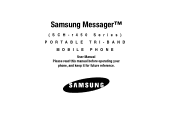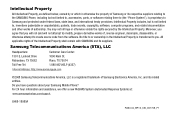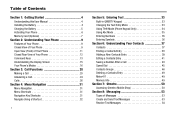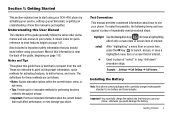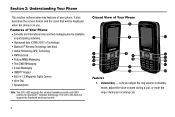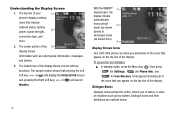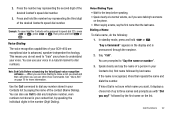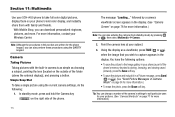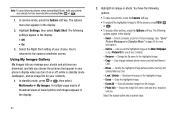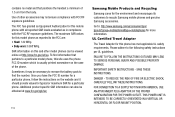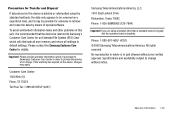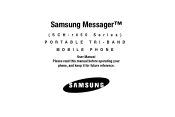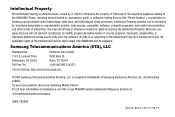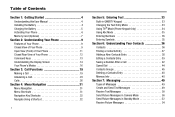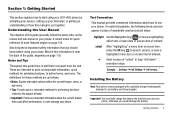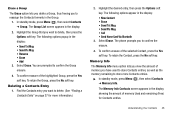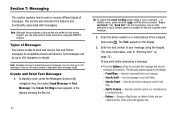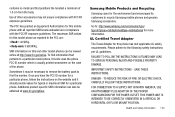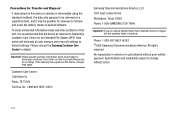Samsung SCH R450 Support Question
Find answers below for this question about Samsung SCH R450 - Cricket CRKR450B - Messager.Need a Samsung SCH R450 manual? We have 3 online manuals for this item!
Question posted by Nomi4202137pk on December 20th, 2020
How Can I Insert Am Card In Samsung Sch-r450? Where Is Sim Card Insert Location
Current Answers
Answer #1: Posted by hzplj9 on December 21st, 2020 5:55 AM
User guide here:
https://www.manualslib.com/manual/144647/Samsung-Messager-Sch-R450-Series.html
Hope thathelps.
Related Samsung SCH R450 Manual Pages
Samsung Knowledge Base Results
We have determined that the information below may contain an answer to this question. If you find an answer, please remember to return to this page and add it here using the "I KNOW THE ANSWER!" button above. It's that easy to earn points!-
General Support
... microSD memory card to the PC hard drive destination memory card), using Windows Explorer" Navigate to the location of the picture file(s) Copy the picture files to the clipboard from being copied, modified, transferred or forwarded. How Do I Transfer Pictures or Videos Between My Generic CDMA SCH-R600 (Adorn) Phone And... -
General Support
... them in the memory card's My_Music or My_Ringtones folder Insert the memory card into the Cricket SCH-R450 (Messager) memory card slot In order to set the handset's PC Connection setting to set an MP3, located on a memory card, as Bluetooth, microSD memory card and download music or ringtones. How Do I Transfer MP3's To My Cricket SCH-R450 (Messager) Phone? Each are required for... -
General Support
How Do I Transfer Pictures or Videos Between My Cricket SCH-R450 (Messager) Phone And My Computer? Cricket SCH-R450 (Messager) Picture Transfer Methods send them in the My_Images memory card folder Insert the memory card into the Cricket SCH-R450 (Messager) memory card slot On the Samsung handset Turn Bluetooth on Set the phone's Bluetooth visibility to on this would be ...
Similar Questions
I have a Samsung SCH-U410T and I am wondering where the SIM card is located? or if it even has one?
How do I erase or remove the Sim card on my Samsung Messager SCH-R450
having problems using my cricket samsung messenger sch-r450 web downloads