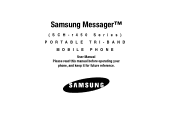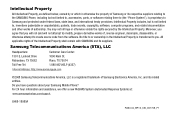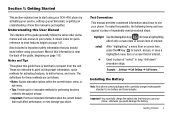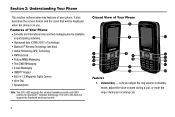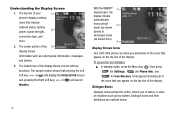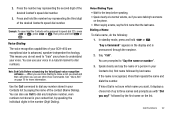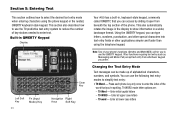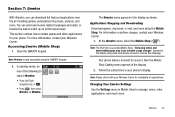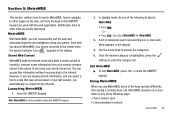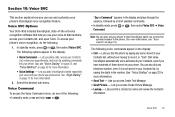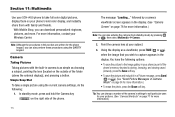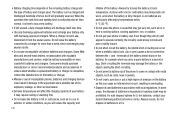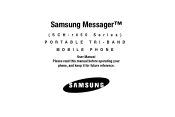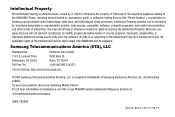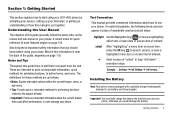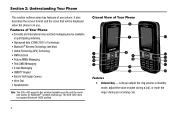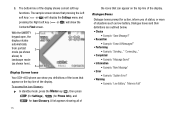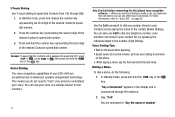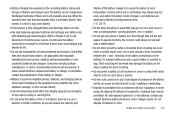Samsung SCH R450 Support Question
Find answers below for this question about Samsung SCH R450 - Cricket CRKR450B - Messager.Need a Samsung SCH R450 manual? We have 3 online manuals for this item!
Question posted by awaugh on July 5th, 2011
Cricketsamsung Messenger Sch-r450 Web Troubleshooting
having problems using my cricket samsung messenger sch-r450 web downloads
Current Answers
Related Samsung SCH R450 Manual Pages
Samsung Knowledge Base Results
We have determined that the information below may contain an answer to this question. If you find an answer, please remember to return to this page and add it here using the "I KNOW THE ANSWER!" button above. It's that easy to earn points!-
General Support
...My Cricket SCH-R560 (Messager II) Phone? How Do I Customize The Default Shortcut Keys On My Cricket SCH-R560 (Messager II) Phone? How Do I Use Call Waiting On My Cricket SCH-R560 (Messager II) Phone? on the Cricket SCH-R560 (Messager II) Alarms Camera & How Do I Activate Voice Command On The Cricket SCH-R560 (Messager II) Phone? Does My Cricket SCH-R560 (Messager II) Phone Support... -
General Support
... My Cricket SCH-R450 (Messager) Phone From Beeping Every Minute? How Do I Use Speed Dial On My Cricket SCH-R450 (Messager) Phone? How Do I Delete All Messages On My Cricket SCH-R450 (Messager) Phone? How Do I Use Call Waiting On My Cricket SCH-R450 (Messager) Phone? How Do I Use Voice Dial On My Cricket SCH-R450 (Messager) Phone? How Do I Record Video With My Cricket SCH-R450 (Messager... -
General Support
...phone number to the Send To list Online Album (4), to connect to your Online Album Press the OK key when all recipients have been entered Enter the Subject Text , Enter the Message Text, Highlight Sound, using... Pictures From My Cricket SCH-A870 (Siren)? Copyright protections may prevent some purchased or subscription content. How Do I Send Pictures From My Cricket SCH-A870 (Siren)?
Similar Questions
How Can I Insert Am Card In Samsung Sch-r450? Where Is Sim Card Insert Location
(Posted by Nomi4202137pk 3 years ago)
How To Factory Reset Samsung Cricket Sch-r450
(Posted by radittr 9 years ago)
How To Hack Metro Pcs Sch R350 - Hack To Enable Free Mobile Phone .
(Posted by w6arqISIDA 10 years ago)
My Mobile Phone Is A Samsung Sch-r910 N Has A Red Triangle On Left Side
can someone tell me why i have a red triangle with the symbol of an exclamation mark in the middle o...
can someone tell me why i have a red triangle with the symbol of an exclamation mark in the middle o...
(Posted by plomelin22 11 years ago)
How Do I Erase Or Remove The Sim Card On My Samsung Messager Sch-r450
How do I erase or remove the Sim card on my Samsung Messager SCH-R450
How do I erase or remove the Sim card on my Samsung Messager SCH-R450
(Posted by gdavis28900 12 years ago)