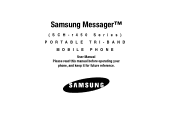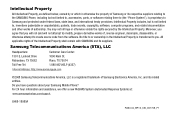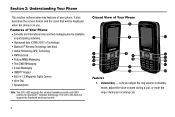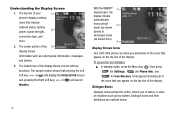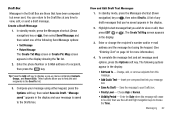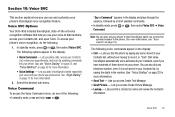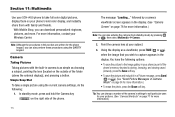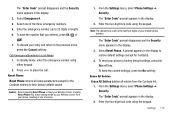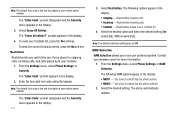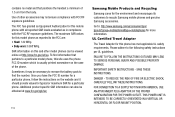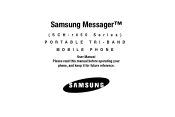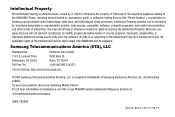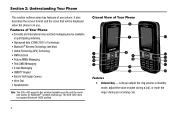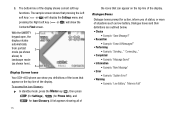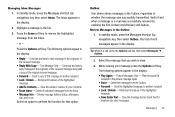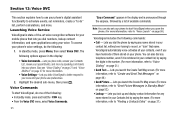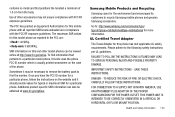Samsung SCH R450 Support Question
Find answers below for this question about Samsung SCH R450 - Cricket CRKR450B - Messager.Need a Samsung SCH R450 manual? We have 3 online manuals for this item!
Question posted by gdavis28900 on March 15th, 2012
How Do I Erase Or Remove The Sim Card On My Samsung Messager Sch-r450
How do I erase or remove the Sim card on my Samsung Messager SCH-R450
Current Answers
Related Samsung SCH R450 Manual Pages
Samsung Knowledge Base Results
We have determined that the information below may contain an answer to this question. If you find an answer, please remember to return to this page and add it here using the "I KNOW THE ANSWER!" button above. It's that easy to earn points!-
General Support
...So How? Can I Copy Contacts From My SGH-V206 Phone To The SIM Card? How Do I Turn This Off? My SGH-V206 ...Activate Silent Mode On My V206? How Do I Receive Picture Messages On My V206 From Another Mobile Phone? Can I Assign To Or Delete A Contact From A Caller... Startup Greeting On My SGH-V206 If So How? Can I Remove The Logo And Text From The Wallpaper On My SGH-V206? ... -
General Support
... Version On My SGH-T459 (Gravity) Phone? How Do I Insert Or Remove The SIM Card On My SGH-T459 (Gravity) Phone? What Does the FDN (Fixed Dial Number) Feature Do On My SGH-T459 (Gravity) Phone? Voice Dial, Notes or Commands Does My SGH-T459 (Gravity) Support Voice Dialing? T-Mobile SGH-T459 (Gravity) FAQ List Below is... -
General Support
...FOTA (Firmware Over The Air) NAB (Network Address Book) NITZ (Network Identity and Time Zone) FM Radio Mobile TV Network Dependent Services and Features - What Are The Specifications Of Advanced Features On My MetroPCS SCH-R450 (Messager) SCH-R450 Phone? Advanced Features Network Independant Features Speakerphone Yes Voice Dial/Recognition Software Manufacturer: VoiceSignal Version: OIK 1951...
Similar Questions
How Can I Insert Am Card In Samsung Sch-r450? Where Is Sim Card Insert Location
(Posted by Nomi4202137pk 3 years ago)
Where Is The Sim Card For A Sch-r450?
(Posted by sisterfrog 12 years ago)
Cricketsamsung Messenger Sch-r450 Web
Troubleshooting
having problems using my cricket samsung messenger sch-r450 web downloads
having problems using my cricket samsung messenger sch-r450 web downloads
(Posted by awaugh 12 years ago)