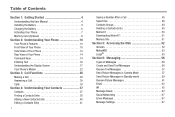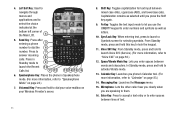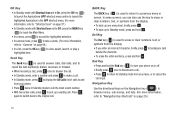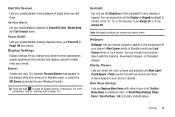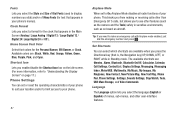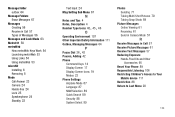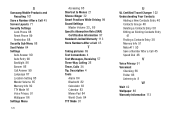Samsung SCH-R380 Support Question
Find answers below for this question about Samsung SCH-R380.Need a Samsung SCH-R380 manual? We have 2 online manuals for this item!
Question posted by Anonymous-88885 on December 13th, 2012
Why Does My Screen Freeze When I Answer A Call
The person who posted this question about this Samsung product did not include a detailed explanation. Please use the "Request More Information" button to the right if more details would help you to answer this question.
Current Answers
Related Samsung SCH-R380 Manual Pages
Samsung Knowledge Base Results
We have determined that the information below may contain an answer to this question. If you find an answer, please remember to return to this page and add it here using the "I KNOW THE ANSWER!" button above. It's that easy to earn points!-
General Support
..., SCH-a630,a650, SCH-A670, SCH-a790, SCH-a795, SCH-a850, SCH-a890, SCH-a950(MP3), SCH-n330, SCH-n150, SCH-n300, SCH-t300 As A Modem Or Transfer Data Between It And My Computer? My SCH-A670 Beeps about Once Per Minute, How Can I Turn This How Do I Change The Screen Contrast Or Brightness On My SCH-A670? There Is An Icon On My Phone... -
General Support
... Top How Do I Take Pictures With My MetroPCS SCH-R430 (MyShot) Phone? How Do I Change The Camera Resolution On My MetroPCS SCH-R430 (MyShot) Phone? Can The Banner Text On My MetroPCS SCH-R430 (MyShot) Phone Be Changed? Can I Change The Wallpaper (Screen Saver) On My MetroPCS SCH-R430 (MyShot) Phone? Images & Videos How Do I Change The Startup... -
General Support
... That Can Be Done To Improve The Screen`s Performance? Do I Use ActiveSync® Word / Excel / PowerPoint Windows Mobile 5.0 - I Reset My SCH-I730 After Upgrading To Windows Mobile 5? I Configure My I730 & ActiveSync - I Enable Wireless Security Settings For A Wi-Fi Connection On My I730 Phone? The Wallpaper (Screen Saver) On My SCH-I730? Check The Amount Of Used...
Similar Questions
Screen Freezes Blinds Red
samsung galaxy centura screen freezes have to take the battery out to even get it off now flashing r...
samsung galaxy centura screen freezes have to take the battery out to even get it off now flashing r...
(Posted by carrieabram05 10 years ago)
How To Do A Factory Reset On Straight Talk Samsung Phone Sch-m828c
(Posted by BRIGtmost 10 years ago)