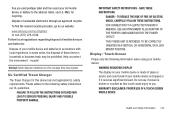Samsung SCH-R380 Support Question
Find answers below for this question about Samsung SCH-R380.Need a Samsung SCH-R380 manual? We have 2 online manuals for this item!
Question posted by kanyas on June 27th, 2014
How To Flash Prl Samsung R380
The person who posted this question about this Samsung product did not include a detailed explanation. Please use the "Request More Information" button to the right if more details would help you to answer this question.
Current Answers
Related Samsung SCH-R380 Manual Pages
Samsung Knowledge Base Results
We have determined that the information below may contain an answer to this question. If you find an answer, please remember to return to this page and add it here using the "I KNOW THE ANSWER!" button above. It's that easy to earn points!-
General Support
... The Call Logs Or Call History On My TracFone SCH-R810C Phone? Can I Enable Or Disable Daylight Savings Time On My TracFone SCH-R810C Phone? How Do I Assign A Ringtone Or Image To A Caller Group On My TracFone SCH-R810C Phone? Do I Check The PRL On My TracFone SCH-R810C Phone? How Do I Use My TracFone Handset As A Modem Or... -
General Support
... Remove The Memory Card On My MetroPCS SCH-R350 (Freeform) Phone? How Do I Use Voice Dial On My MetroPCS SCH-R350 (Freeform) Phone? SCH-R350 FAQ List Below is a listing of Java or Flash? How Do I Assign To Or Delete A Contact From A Caller Group On My MetroPCS SCH-R350 (Freeform) Phone? How Do I Disable Or Change The Camera... -
General Support
... Data Between It And My Computer? TracFone SCH-R451C Bluetooth Index Do I Check The Available Memory On My TracFone SCH-R451C Phone? How Do I Take Pictures With My TracFone SCH-R451C Phone? SCH-R451C FAQ List Below is a listing of Java or Flash? How Do I Check The PRL On My TracFone SCH-R451C Phone? Messaging Communication & How Do I Restrict...
Similar Questions
Can Data Be Recovered On A Samsung Basic Phone Sch-u380 After A Factory Reset?
Can data be recovered on a Samsung basic phone sch-u380 after a factory reset?
Can data be recovered on a Samsung basic phone sch-u380 after a factory reset?
(Posted by dovref 6 years ago)
How Do I Do A Data Recovery On A Old Flip Phone Sch-r261.
how do I do a data recovery on a old flip phone sch-r261. Need to get all my info off the phone and ...
how do I do a data recovery on a old flip phone sch-r261. Need to get all my info off the phone and ...
(Posted by saniiro65 8 years ago)