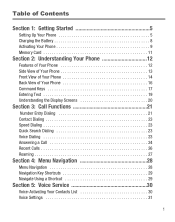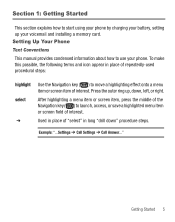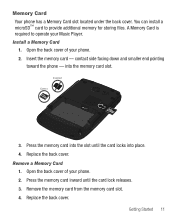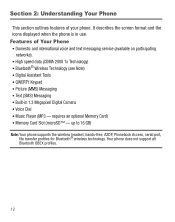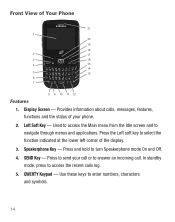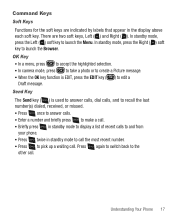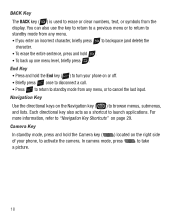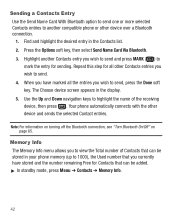Samsung SCH-R375C Support Question
Find answers below for this question about Samsung SCH-R375C.Need a Samsung SCH-R375C manual? We have 2 online manuals for this item!
Question posted by melissaturpin1968 on January 2nd, 2021
Sim Card Number
Where can I find the SIM card number for this phone
Current Answers
Related Samsung SCH-R375C Manual Pages
Samsung Knowledge Base Results
We have determined that the information below may contain an answer to this question. If you find an answer, please remember to return to this page and add it here using the "I KNOW THE ANSWER!" button above. It's that easy to earn points!-
General Support
In some cases, other emergency numbers, such as 911, may require a SIM card to be inserted, and in any country, with or without a SIM card inserted, if you are within a mobile phone network's service area. The SGH-I617 handset provides an international emergency number 112. Please contact your service provider to make an emergency call in some cases the... -
General Support
...Phone To The SIM Card? How Do I Send A Picture Message On The SGH-C207? How Do I Check The Software / Hardware Version On My Cingular Phone... SGH-C207 Mobile Phone Update Automatically? How Do I Use My Phone As A Modem Or Transfer Data Between My Phone And My Computer...? Listing By Category Using The Phone Contact, Phonebook MP3s Camera & Before The Number On The C207? To Change The... -
General Support
... the number in the Handy Links section below or . icon. It is not something that can happen when a SIM card is swapped from the PC. First, on the phone itself,...Of Icons For The Phone Numbers In My Phonebook Have Changed To Mobile Phone Icons, Why And How Can I Fix This? All Of Icons For The Phone Numbers In My Phonebook Have Changed To Mobile Phone Icons, Why And How...
Similar Questions
Can This Phone Take A Sim Card?
it says micro on the sim slot but a standard micro sim will not fit into the slot?
it says micro on the sim slot but a standard micro sim will not fit into the slot?
(Posted by litrocapes 3 years ago)
I M Not Able To Use Wifi In My Samsung A 8 Mobile Phone.
Whenever i try to on my wifi in my Samsung A8 mobile phone , its not getting on. I approached Samsun...
Whenever i try to on my wifi in my Samsung A8 mobile phone , its not getting on. I approached Samsun...
(Posted by akash96299 7 years ago)
Help I Can't Find A Place For A Sims Card
I'm trying to transfer my safelink phone over to this phone bit don't see a place for a sims
I'm trying to transfer my safelink phone over to this phone bit don't see a place for a sims
(Posted by Anonymous-144703 9 years ago)
Need To Hard Reset Samsung Sch-r375c So Can Get Number Switched To This Phone
(Posted by fredlaske 9 years ago)
I Want A Driver Download For My Gt S3050 Mobile Phone
(Posted by anneto 10 years ago)