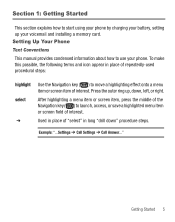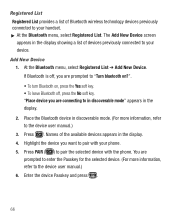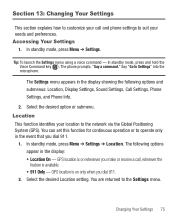Samsung SCH-R375C Support Question
Find answers below for this question about Samsung SCH-R375C.Need a Samsung SCH-R375C manual? We have 2 online manuals for this item!
Question posted by ceret on November 7th, 2012
Need A Samsung R451c Manual
The person who posted this question about this Samsung product did not include a detailed explanation. Please use the "Request More Information" button to the right if more details would help you to answer this question.
Current Answers
Answer #1: Posted by freginold on November 24th, 2012 4:53 PM
Hi, you can download the Samsung R451 manual here on HelpOwl:
http://www.helpowl.com/manuals/Samsung/SCHR451/78741
http://www.helpowl.com/manuals/Samsung/SCHR451/78741
Related Samsung SCH-R375C Manual Pages
Samsung Knowledge Base Results
We have determined that the information below may contain an answer to this question. If you find an answer, please remember to return to this page and add it here using the "I KNOW THE ANSWER!" button above. It's that easy to earn points!-
General Support
...it is for synchronizing your handset, but are compatible for the connection with your phone on a mobile phone and PC. How Do I Use My SGH-A867 (Eternity) As A ...you don't need to the latest version manually. System Requirements: The system requirements for updating other applications such as MMS Composer, Microsoft® Note: Installation of your phone on your ... -
General Support
...; If there is a need to complete if the system is recommended to Windows Mobile 6.1 and numerous enhancements/corrections. The update may take up to 10 minutes to manually disable the connection, click Start...an upgrade to be found in this BD14 update for the SCH-I760, which is already set up. Data From The SCH-i760 To The Computer Using ActiveSync 4.5 Internal Data Call Begin... -
General Support
... indication that you copy and move information between your mobile phone, PC, or CD and create a new one at... don't need to view, edit, and Media messages of the application and promptly install before use with the Phone Note: ...files imported from your phone and a desktop computer. Connection Manager Assistance (Phone to the latest version manually. In the Launcher...
Similar Questions
How Do I Do A Data Recovery On A Old Flip Phone Sch-r261.
how do I do a data recovery on a old flip phone sch-r261. Need to get all my info off the phone and ...
how do I do a data recovery on a old flip phone sch-r261. Need to get all my info off the phone and ...
(Posted by saniiro65 8 years ago)
Need To Hard Reset Samsung Sch-r375c So Can Get Number Switched To This Phone
(Posted by fredlaske 9 years ago)
Need To Hard Reset Samsung Sch-r375c So New Number Will Activate
(Posted by kllaza 9 years ago)
I Need A Manual For A Samsung Toco Lite 2
I need a manual for a samsung toco lite 2 which I have been given as a present but dont know what th...
I need a manual for a samsung toco lite 2 which I have been given as a present but dont know what th...
(Posted by annandsas 10 years ago)