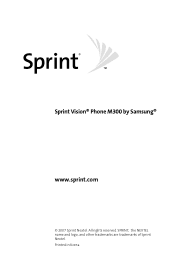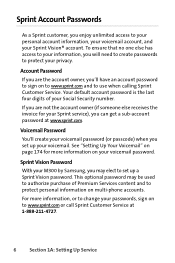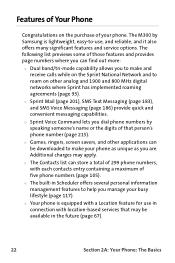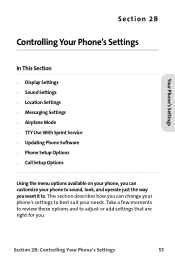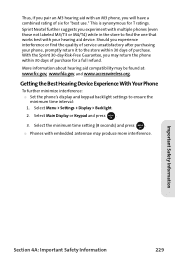Samsung SPH M300 Support Question
Find answers below for this question about Samsung SPH M300 - Cell Phone - Sprint Nextel.Need a Samsung SPH M300 manual? We have 1 online manual for this item!
Question posted by annandsas on November 25th, 2013
I Need A Manual For A Samsung Toco Lite 2
Current Answers
Answer #1: Posted by helpowlsupport on November 25th, 2013 12:48 PM
if you are loking for tocco lite 2 then this link below should help you get to the manual download/ viewer site.
http://www.samsung.com/uk/consumer/mobile-devices/mobile-phones/touch-screen/GT-S5220XKABTU-support
if you have and other question please feel free to ask,
please accept my answer if it was helpful
thankyou for asking !
"@ your service, [email protected] "
Related Samsung SPH M300 Manual Pages
Samsung Knowledge Base Results
We have determined that the information below may contain an answer to this question. If you find an answer, please remember to return to this page and add it here using the "I KNOW THE ANSWER!" button above. It's that easy to earn points!-
General Support
...Mobile Devices Accessories Bluetooth Connectivity Contacts Health & Do I Locate A Store Near Me? How Do I Access And Use The GPS Capabilities On My Phone? How Do I Locate The IMEI Or ESN (Electronic Serial Number... Wholesale Prices? Can I Obtain The User Manual For My Samsung Phone? Can I Download Ringtones, Wallpaper And Games For My Phone? What Do The Repair Codes Mean On ... -
General Support
...notes or read the instruction manual to get started and to...mobile phone while driving creates a distraction to the driver which the receiver is in conjunction with the power off , you will need... void if the serial number, date code, ...phone manufacturer's website. Your phone will be delighted with other proof of FAQs for help. again to turn to the next track. For some phones... -
General Support
...attach ferrite cores to your TV. Unless the user's manual of an iron group metal that filters out unwanted radio frequency signals. Note 1: If you do not need ferrite cores on the cables close to your TV when ...cables that can purchase ferrite cores from computers, stereos, cordless phones, cell phones and other devices that connect your TV to the connectors.
Similar Questions
I talked to Samsung support in USA. No support for phone bought in Thailand. Gave me link to web sit...