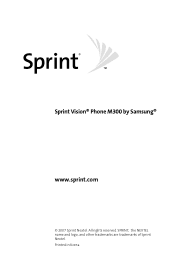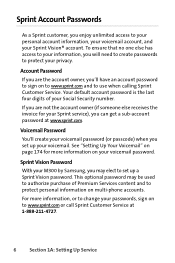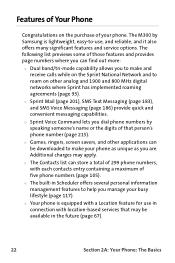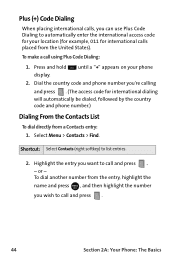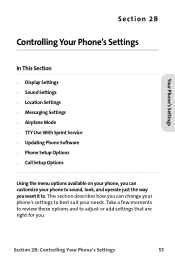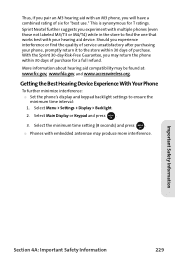Samsung SPH M300 Support Question
Find answers below for this question about Samsung SPH M300 - Cell Phone - Sprint Nextel.Need a Samsung SPH M300 manual? We have 1 online manual for this item!
Question posted by Raymondduran on January 16th, 2013
Just Bought Phone Can't Unlock It Sph-ma820
Need a code
Current Answers
Related Samsung SPH M300 Manual Pages
Samsung Knowledge Base Results
We have determined that the information below may contain an answer to this question. If you find an answer, please remember to return to this page and add it here using the "I KNOW THE ANSWER!" button above. It's that easy to earn points!-
General Support
... PC. First, on the PC and then transferred back to the phone. It does not require deleting and recreating the phonebook entries, just editing each one phone to another, the icons designating a number to same "Mobile" There are available for this behavior is something that can happen when a SIM... -
General Support
... Lock All Voice Services Locks the phone immediately (The phone stays locked until the lock code is entered) Lock Now (3) - To lock or unlock the contacts follow the steps below : Select Lock (2) Select Lock (1) to 911 emergency, Sprint Customer Service and the three user-programmable special numbers). The SPH-M550 (Exclaim) handset features five... -
General Support
... the deletion of cell phone number, then press OK Press Reset Phone (4) Press Yes ...loaded Sounds or Ringtones, all unlocked Ringtones or Sounds can be...Press Settings Press Phone Settings (6) Press Security (5) Enter the Lock Code (Default is ...needed Press the Bluetooth device Press Remove to delete the Bluetooth device Each Bluetooth device must be downloaded through Brew downloads, via Mobile...
Similar Questions
Where Can I Find Phone Or Chat Support For A Phone Bought In Thailand.
I talked to Samsung support in USA. No support for phone bought in Thailand. Gave me link to web sit...
I talked to Samsung support in USA. No support for phone bought in Thailand. Gave me link to web sit...
(Posted by dancw3 10 years ago)
I Have Just Bought Samsung Sgh-i917.but I Can;t Conect It Ti My Laptop?plz Hepl.
I have just bought SAmsung SGH-I917.But i can;t conect it ti my laptop?what should i do? please hel...
I have just bought SAmsung SGH-I917.But i can;t conect it ti my laptop?what should i do? please hel...
(Posted by hardikmistry1992 10 years ago)
How Do Unlock My Sph-600 Forgot My Pattern
(Posted by jackhanson57 11 years ago)
How Do You Change The Place The Time Is On The Sph-m300 Flip Phone?
How do you change the time from the middle of the screen to the bottom of the screen on the Samsung ...
How do you change the time from the middle of the screen to the bottom of the screen on the Samsung ...
(Posted by Misty12 12 years ago)