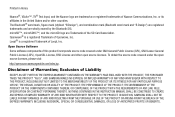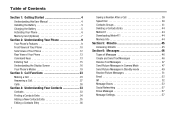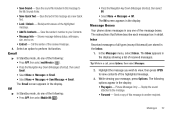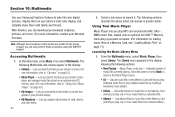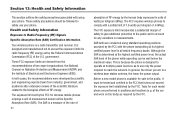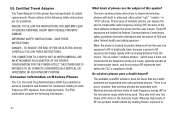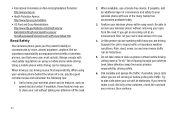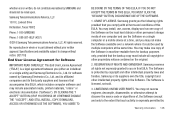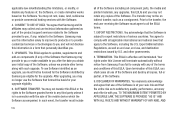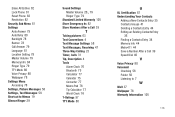Samsung SCH-R360 Support Question
Find answers below for this question about Samsung SCH-R360.Need a Samsung SCH-R360 manual? We have 2 online manuals for this item!
Question posted by bkbb on October 10th, 2013
How To Master Reset Metro Pcs Samsung Sch-r360
The person who posted this question about this Samsung product did not include a detailed explanation. Please use the "Request More Information" button to the right if more details would help you to answer this question.
Current Answers
Related Samsung SCH-R360 Manual Pages
Samsung Knowledge Base Results
We have determined that the information below may contain an answer to this question. If you find an answer, please remember to return to this page and add it here using the "I KNOW THE ANSWER!" button above. It's that easy to earn points!-
SGH-T659 - How To Reset SAMSUNG
SGH-T659 - T-Mobile Cell Phones > SGH-T659 - SGH-T659 18345. Product : Cell Phones > The Reset Settings option will reset either the Phone Settings, Display Settings, Sounds Settings or All Settings to the factory default values while the Master Reset option will restore the device to factory default settings and delete all the information saved to... -
General Support
...)? How Do I Reply To An Email On My Metro PCS SCH-I220 (Code) Phone? How Do I Disable Or Change The Keypad Tones On My MetroPCS SCH-I220 (Code) Phone? How Do I Change The Ringtone Volume On My MetroPCS SCH-I220 (Code)? How Do I Take Pictures With My MetroPCS SCH-I220 (Code) Phone? How Do I Remove Programs On My MetroPCS... -
General Support
... the stylus into the recessed reset button hole, located at the bottom Select Phone Reset There will restore the i830 handset back to perform a hard reset, please perform the following steps. With the phone turned on the back housing of Resets on the SCH-i830 handset: Soft Reset Soft resetting the SCH-i830 handset is a FULL reset, which will clean up...
Similar Questions
How To Do A Factory Restore On Samsung For Metro Pcs Sch R360
(Posted by Rontodjl 10 years ago)
Master Resetting My Samsung Sch-r360
i created my own 4 digit pin lock code and i can not for the life of me remember it. i dont mind if ...
i created my own 4 digit pin lock code and i can not for the life of me remember it. i dont mind if ...
(Posted by brittwhite969 10 years ago)