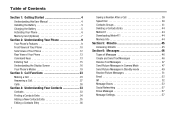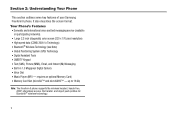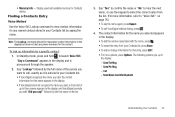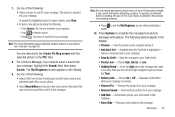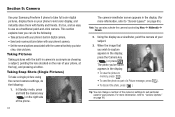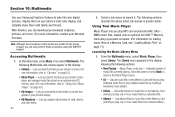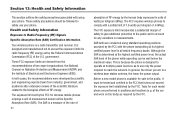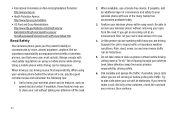Samsung SCH-R360 Support Question
Find answers below for this question about Samsung SCH-R360.Need a Samsung SCH-R360 manual? We have 2 online manuals for this item!
Question posted by jinboby19 on October 14th, 2013
How To Erase The Memory On A Samsung Model Sch-r360
The person who posted this question about this Samsung product did not include a detailed explanation. Please use the "Request More Information" button to the right if more details would help you to answer this question.
Current Answers
Related Samsung SCH-R360 Manual Pages
Samsung Knowledge Base Results
We have determined that the information below may contain an answer to this question. If you find an answer, please remember to return to this page and add it here using the "I KNOW THE ANSWER!" button above. It's that easy to earn points!-
General Support
...SCH-A670 Menu Tree 1 CONTACTS 1-1 Find 1-2 Add 1-3 Rename Group 1-3-1 FRIEND 1-3-2 FAMILY 1-3-3 COLLEAGUE 1-3-4 VIP 1-3-5 NO NAME 1-4 My Phone# 1-5 Memory 2 CALLS 2-1 Outgoing 2-2 Incoming 2-3 Missed 2-4 Erase...Auto Delete 3-9-3-5 Voice Mail # 3-0 Erase Msg 3-0-1 VOICE 3-0-2 INBOX 3-0-3 OUTBOX 3-0-4 DRAFT 3-0-5 SAVED 3-0-6 ALL MESSAGES 4 GET IT NOW 4-1 Get It Now 5 MOBILE WEB 5-1 Get In Web 6 CAMERA... -
General Support
... 2.5.3 LifeTime 2.5.4 Erase Total 2.6 Data Counter 2.6.1 Transmit 2.6.2 Received 2.6.3 Total 2.6.4 Erase Total 3. Mobile Web 5.1 Launch ...Erase Memory 7.5.7 Reset Phone 7.6 Call Options 7.6.1 Call Answer 7.6.2 Auto Answer 7.6.3 Auto Retry 7.6.4 Data 7.6.4.1 Auto Detect 7.6.4.2 Baud Rate 7.6.5 TTY Mode 7.7 Shortcut 7.8 Language 7.9 Clock Set 7.0 Version 8. A570 - Menu Tree (Collapsed) SCH... -
General Support
... Outgoing 9.3.5.2 Incoming 9.3.6 Erase Memory 9.3.7 Reset Phone 9.4 Call Options 9.4.1 Auto Retry 9.4.2 Data 9.4.2.1 Auto Detect 9.4.2.2 Baud Rate 9.4.3 Call Answer 9.4.4 Auto Answer 9.4.5 TTY Mode 9.4.6 International Dialing 9.5 Shortcut 9.6 Language 9.7 Clock Set 9.8 Version 9.9 Airplane Mode Items Bold & View The US Cellular SCH-U340 Menu Tree (Collapsed) SCH-U340 Menu Tree Click...
Similar Questions
Wanna Get Information About Samsung Verizon (model :sch-u460)
Hello Sir/Mam I am muskaan from india.my aunt comes form U.S.A. and she carried Samsung Verizon (Mod...
Hello Sir/Mam I am muskaan from india.my aunt comes form U.S.A. and she carried Samsung Verizon (Mod...
(Posted by muskaan010185 9 years ago)
How To Unlock Metro Pcs Samsung Phone Model Sch=r360
(Posted by sadigibso 10 years ago)
How Can A Cdma Card For Verizon Samsung Model Sch-u360 Phone Be Transfer In
Another Verizon Samsung Model Sch-u360 Phone With Sim Card
Another Verizon Samsung Model Sch-u360 Phone With Sim Card
(Posted by t1neatryg 10 years ago)