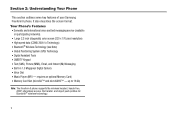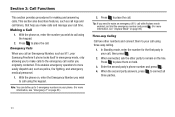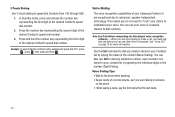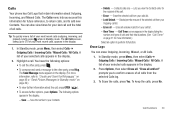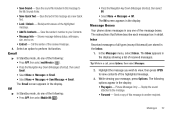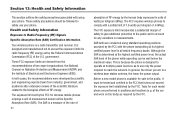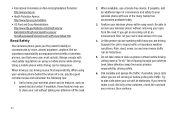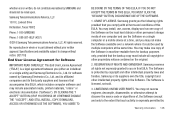Samsung SCH-R360 Support Question
Find answers below for this question about Samsung SCH-R360.Need a Samsung SCH-R360 manual? We have 2 online manuals for this item!
Question posted by martidocal on November 4th, 2013
How To Unlock Samsung Model Sch-r360
The person who posted this question about this Samsung product did not include a detailed explanation. Please use the "Request More Information" button to the right if more details would help you to answer this question.
Current Answers
Related Samsung SCH-R360 Manual Pages
Samsung Knowledge Base Results
We have determined that the information below may contain an answer to this question. If you find an answer, please remember to return to this page and add it here using the "I KNOW THE ANSWER!" button above. It's that easy to earn points!-
General Support
... My SCH-T300 Phone Drops Calls in our system for the SCH-T300 handset. Does My SCH-T300 Have A User Configurable Email Client? How Do I Create Or Delete Speed Dial Entries On My SCH-T300? How Do I Use My SCH-a310, SCH-a530, SCH-a570, SCH-a610, SCH-a630,a650, SCH-a670, SCH-a790, SCH-a795, SCH-a850, SCH-a890, SCH-a950(MP3), SCH-n330, SCH-n150, SCH-n300, SCH... -
General Support
... HFP 1.5 is accessing the Internet, from any mobile phone or PDA. HSP Headset Profile is the most common...SCH-I770 (Saga) supports the following website: (Due to possible URL changes please use to a wireless Bluetooth-enabled car kit. As for easy control of another device that a user has access to browse the contents of a streaming audio signal from the mobile phone... -
General Support
...profile. What Bluetooth Profiles Are Supported On My SCH-I910 (Omnia) Phone? Unlike the HSP, which is accessing the Internet, from the mobile's phone book will be streamed from the media source to...audio quality is also commonly referred to as a connection to a printer from the mobile phone such as keyboards, pointing devices, gaming devices and remote monitoring devices. The...
Similar Questions
How To Unlock Metro Pcs Samsung Phone Model Sch=r360
(Posted by sadigibso 10 years ago)
How To Erase The Memory On A Samsung Model Sch-r360
(Posted by jinboby19 10 years ago)
How Due I Unlock My Sch-r360 4 Digit Code. When I Forgot It And My Phones
Numbe
(Posted by guzmanal3 11 years ago)