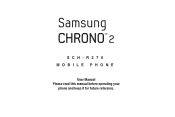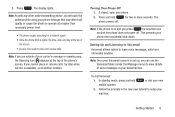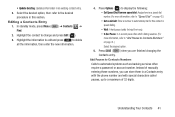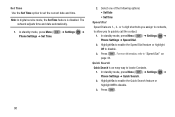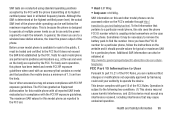Samsung SCH-R270U Support Question
Find answers below for this question about Samsung SCH-R270U.Need a Samsung SCH-R270U manual? We have 1 online manual for this item!
Question posted by Anonymous-70243 on August 10th, 2012
Speed Dial Set Up
How do you set up speed dial on R270
Current Answers
Answer #1: Posted by aketuk on August 10th, 2012 11:58 AM
Speed Dial
Speed Dials are 1-, 2- or 3-digit shortcuts you assign to contacts,
to allow you to quickly call the contact.
For more information on creating and removing Speed Dial
numbers, see “Making a Call using Speed Dial” on page 23.
Note: Some Speed Dials are reserved by default, and cannot be
assigned: Speed Dial 1 is reserved for Voicemail. Speed Dial
211 is reserved for information about health and human
services, 311 for non-emergency municipal services; 411
for directory assistance; 611 for customer service access;
and 911 for emergencies.
Assigning a Speed Dial Location
To assign a Speed Call number to a new Contacts entry number,
do the following:
1. In standby mode, press Menu ( ) ➔ Contacts ➔
Speed Dial.
2. Highlight an unassigned speed dial location, or enter the
speed dial digits into the Go To field, then press Set.
3. At the Set Speed Dial screen, highlight a contact, or enter
the first few characters into the Go To field.
4. At the Set speed dial to contact? prompt, press Yes and
press OK.
Removing a Speed Dial Location
1. In standby mode, press Menu ( ) ➔ Contacts ➔
Speed Dial.
2. Highlight an unassigned speed dial location, or enter the
speed dial digits into the Go To field, then press Set.
3. Press Remove.
4. Press Yes at the Remove speed dial? prompt.
“Speed dial removed” displays.
Speed Dials are 1-, 2- or 3-digit shortcuts you assign to contacts,
to allow you to quickly call the contact.
For more information on creating and removing Speed Dial
numbers, see “Making a Call using Speed Dial” on page 23.
Note: Some Speed Dials are reserved by default, and cannot be
assigned: Speed Dial 1 is reserved for Voicemail. Speed Dial
211 is reserved for information about health and human
services, 311 for non-emergency municipal services; 411
for directory assistance; 611 for customer service access;
and 911 for emergencies.
Assigning a Speed Dial Location
To assign a Speed Call number to a new Contacts entry number,
do the following:
1. In standby mode, press Menu ( ) ➔ Contacts ➔
Speed Dial.
2. Highlight an unassigned speed dial location, or enter the
speed dial digits into the Go To field, then press Set.
3. At the Set Speed Dial screen, highlight a contact, or enter
the first few characters into the Go To field.
4. At the Set speed dial to contact? prompt, press Yes and
press OK.
Removing a Speed Dial Location
1. In standby mode, press Menu ( ) ➔ Contacts ➔
Speed Dial.
2. Highlight an unassigned speed dial location, or enter the
speed dial digits into the Go To field, then press Set.
3. Press Remove.
4. Press Yes at the Remove speed dial? prompt.
“Speed dial removed” displays.
more info here: http://www.uscellular.com/uscellular/pdf/samsung-chrono-2-user-manual.pdf
Related Samsung SCH-R270U Manual Pages
Samsung Knowledge Base Results
We have determined that the information below may contain an answer to this question. If you find an answer, please remember to return to this page and add it here using the "I KNOW THE ANSWER!" button above. It's that easy to earn points!-
General Support
... Of My Personal Information From My SCH-I910 (Omnia) Phone? How Do I Remove Programs On My SCH-I910 (Omnia) Phone? How Do I Change The Ringer Setting, Using Voice Command, On My SCH-I910 (Omnia) Phone? How Do I Use Speed Dial On My SCH-I910 (Omnia) Phone? How Do I Use Call Waiting On My SCH-I910 (Omnia) Phone? How Do I Access Airplane Mode On... -
General Support
... Used/Available Minutes On My TracFone SCH-R810C Phone? How Do I Create Or Delete Speed Dial Entries On My TracFone SCH-R810C Phone? How Do I Check The PRL On My TracFone SCH-R810C Phone? Connectivity Wi-Fi PTT (Push To Talk) Settings & How Do I Change The Wallpaper (Screen Saver) On My TracFone SCH-R810C Phone? Will The Network Automatically Update... -
General Support
...on the I730? Making Calls Speed Dial Settings & Configuration Resetting Applications Calendar / Tasks Signal Piscel Browser Notes Pocket Office - Text Messages Instant Messaging Browser Advanced Features Apps / PIM Batteries Media Player Memory (Messaging) (System / User) Network Phone Book SAR Values Storage Card & I Install Microsoft's ActiveSync For My SCH-I730 From The Included...
Similar Questions
Can Data Be Recovered On A Samsung Basic Phone Sch-u380 After A Factory Reset?
Can data be recovered on a Samsung basic phone sch-u380 after a factory reset?
Can data be recovered on a Samsung basic phone sch-u380 after a factory reset?
(Posted by dovref 6 years ago)
How Do I Do A Data Recovery On A Old Flip Phone Sch-r261.
how do I do a data recovery on a old flip phone sch-r261. Need to get all my info off the phone and ...
how do I do a data recovery on a old flip phone sch-r261. Need to get all my info off the phone and ...
(Posted by saniiro65 8 years ago)
How To Do A Factory Reset On Straight Talk Samsung Phone Sch-m828c
(Posted by BRIGtmost 10 years ago)
I Need Help Setting Up My Speed Dial On My Staight Talk Phone
(Posted by cheriscroggins 11 years ago)
How Do I Install A Sd Card In The Samsung R270u Cell Phone?
There is a door, but it won't budge and the plastic graber is about to break off
There is a door, but it won't budge and the plastic graber is about to break off
(Posted by Jamesee77 11 years ago)