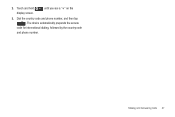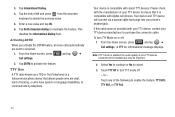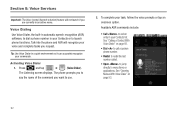Samsung SCH-M828C Support Question
Find answers below for this question about Samsung SCH-M828C.Need a Samsung SCH-M828C manual? We have 2 online manuals for this item!
Question posted by kwatktracey on March 27th, 2014
Cannot Find Voice Dial On Samsung Sch-m828c
The person who posted this question about this Samsung product did not include a detailed explanation. Please use the "Request More Information" button to the right if more details would help you to answer this question.
Current Answers
Related Samsung SCH-M828C Manual Pages
Samsung Knowledge Base Results
We have determined that the information below may contain an answer to this question. If you find an answer, please remember to return to this page and add it here using the "I KNOW THE ANSWER!" button above. It's that easy to earn points!-
General Support
... Off Centered? How Do I Turn Wi-Fi On/Off On My SCH-I760 Phone? How Do I Use Voice Dial On My SCH-I760? Voice Dial, Notes or Commands How Do I Create Or Delete Speed Dial Entries On My SCH-I760? How Do I Install Windows Mobile Device Center For My Windows Mobile Device? PC To Successfully ActiveSync Using Bluetooth? How Do I Synchronize... -
General Support
... Phone? How Do I Use Voice Dialing On My Cricket Phone When Using A Bluetooth Headset? How Do I Pair My Cricket Phone Handset To A Bluetooth Device? How Do I Remove Bluetooth Devices On My Cricket Phone? Cricket Handsets - Does My Cricket Phone Support Bluetooth? 2009 SCH-R460 MyShot II 2008 SCH-R550 JetSet SCH-R450 (Messager) SCH-R430 (MyShot) SCH-R210 (Spex) SCH-R500 2007 SCH-R610 SCH... -
General Support
Does My Verizon Wireless Phone Support Voice Dialing? information on whether or not your handset supports Voice Dialing. SCH-i600 SPH-i700
Similar Questions
How To Get Better Coverage On My Sch-m828c Mobile Phone Through Straight Talk
(Posted by jvaugjvaz 10 years ago)
How To Save Voicemails To Memory Card On My Samsung Sch-m828c Phone
how to save voicemails to memory card on my samsung sch-m828c phone
how to save voicemails to memory card on my samsung sch-m828c phone
(Posted by kidlsgrl3011416 10 years ago)